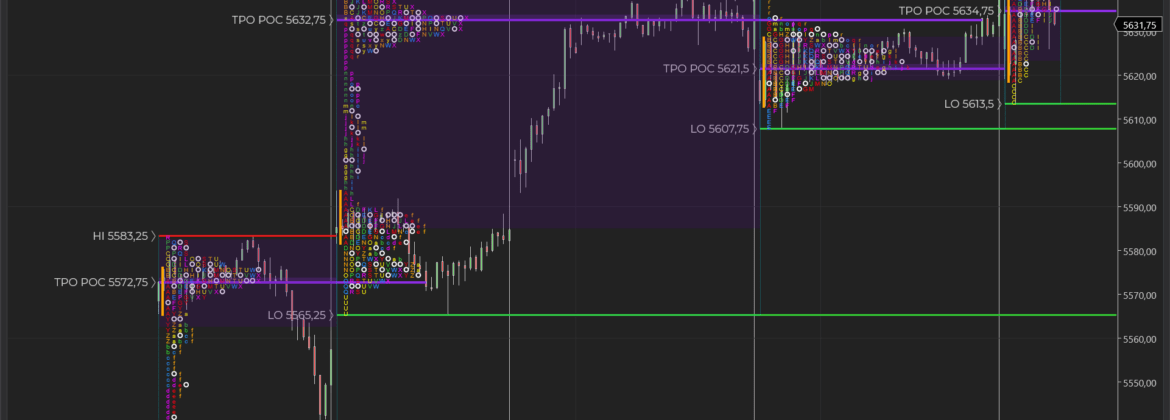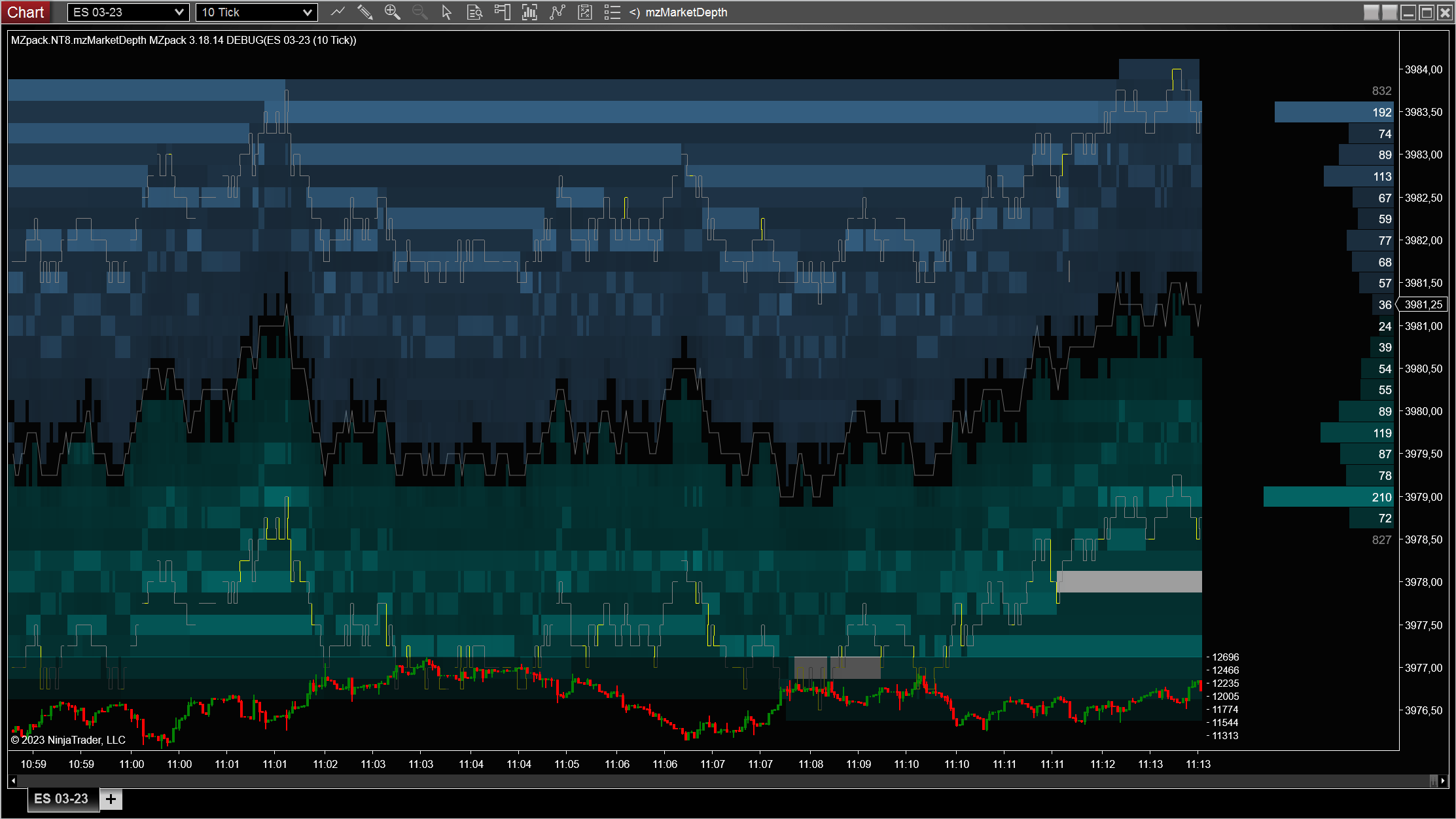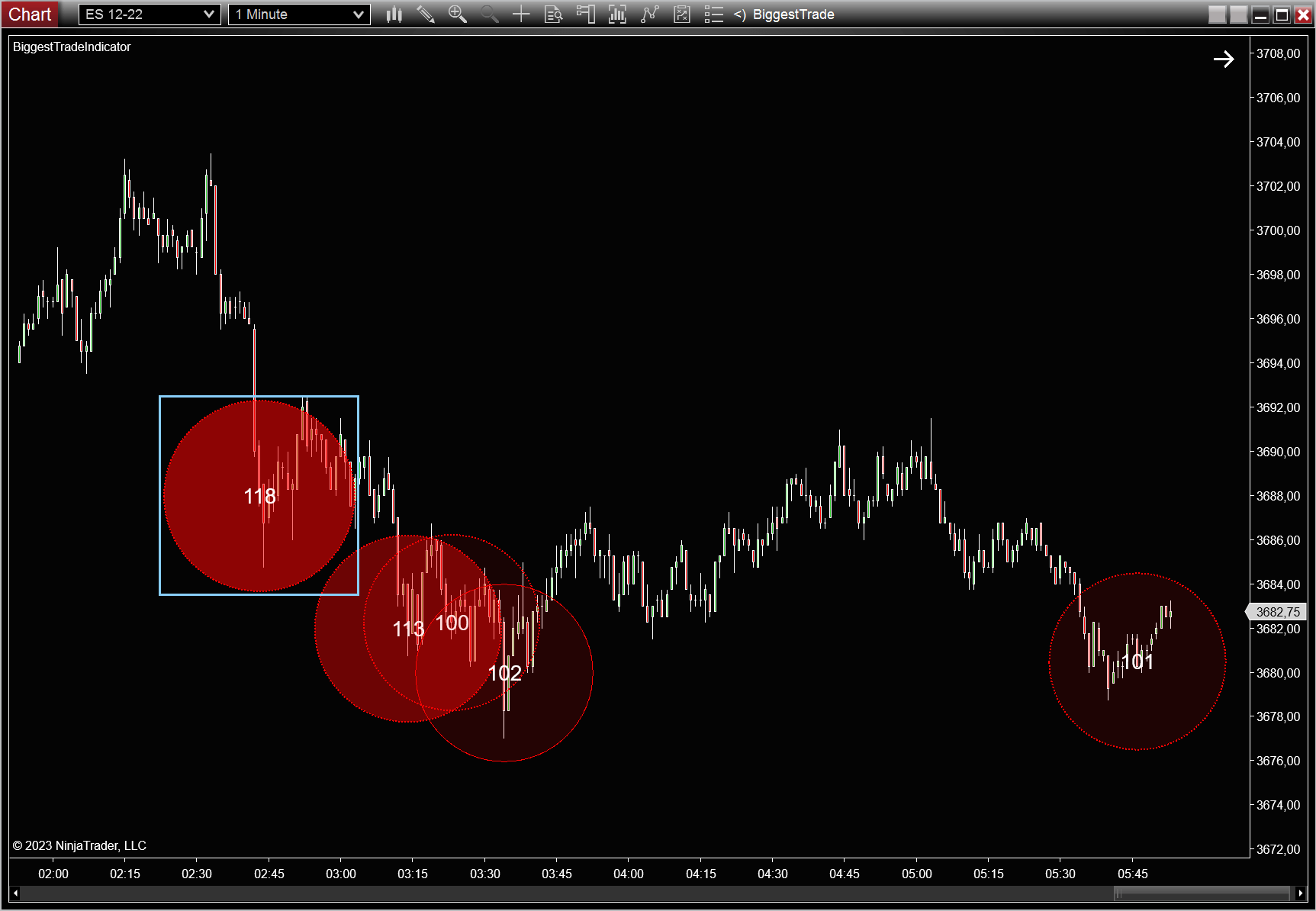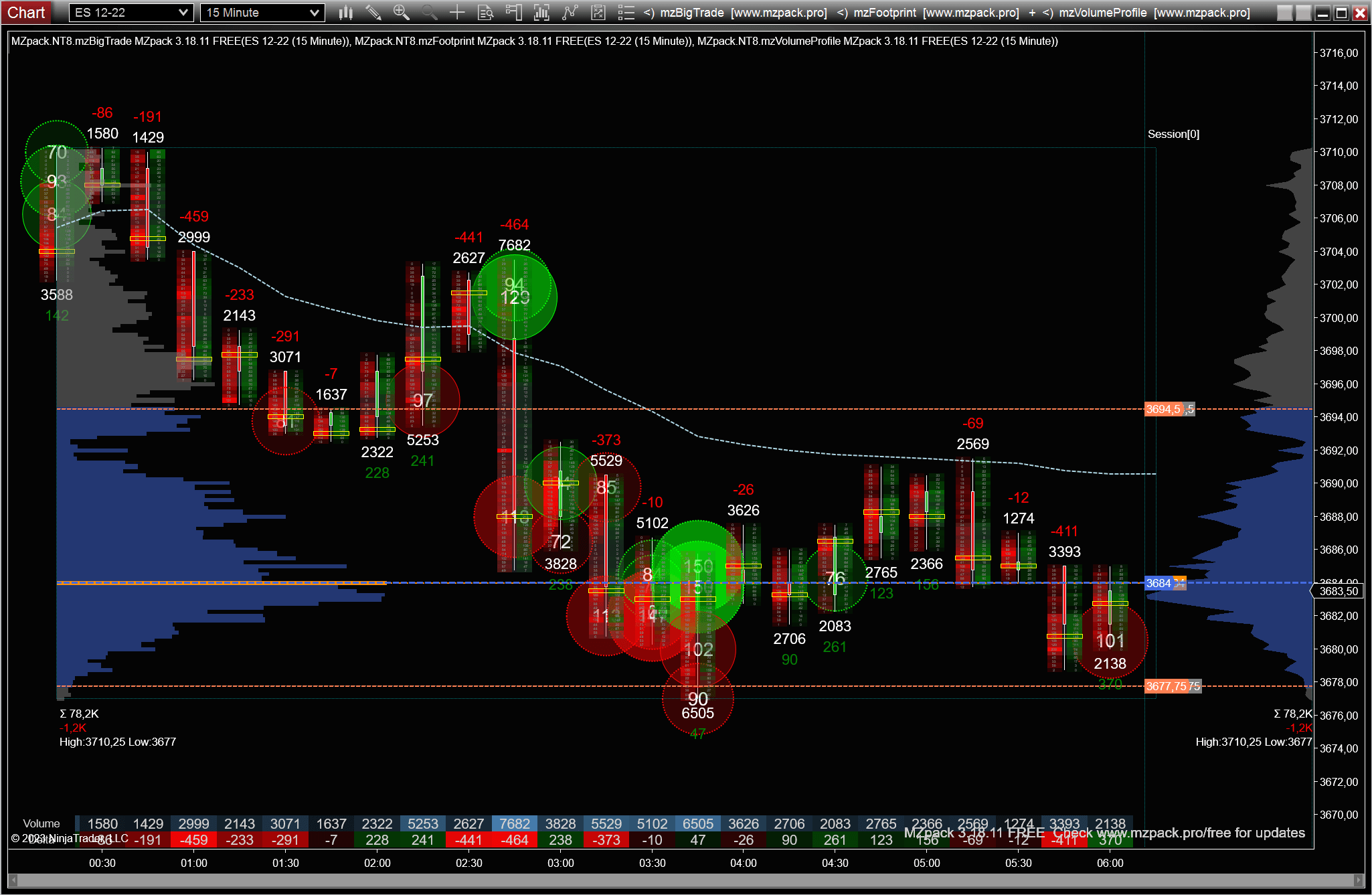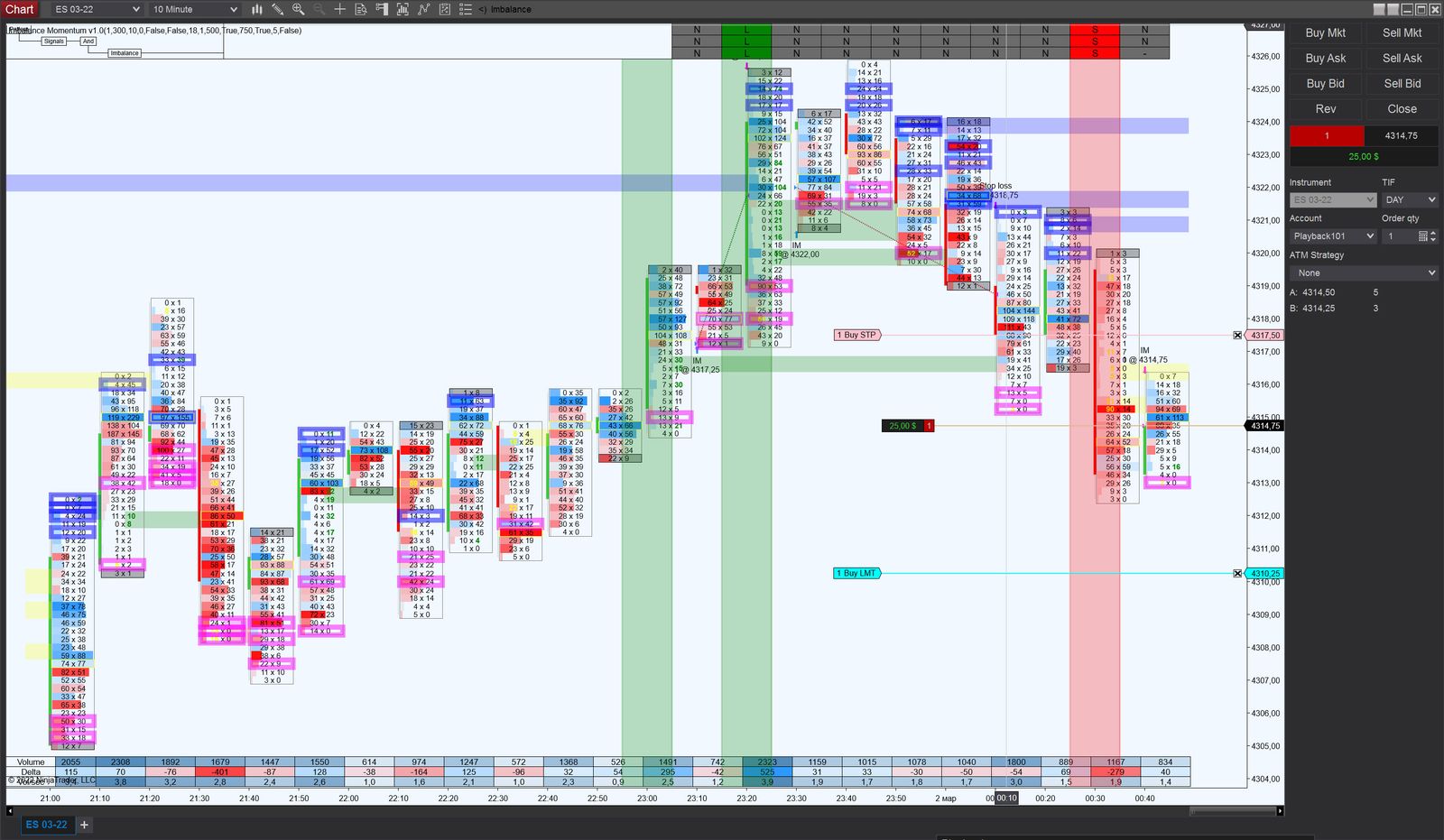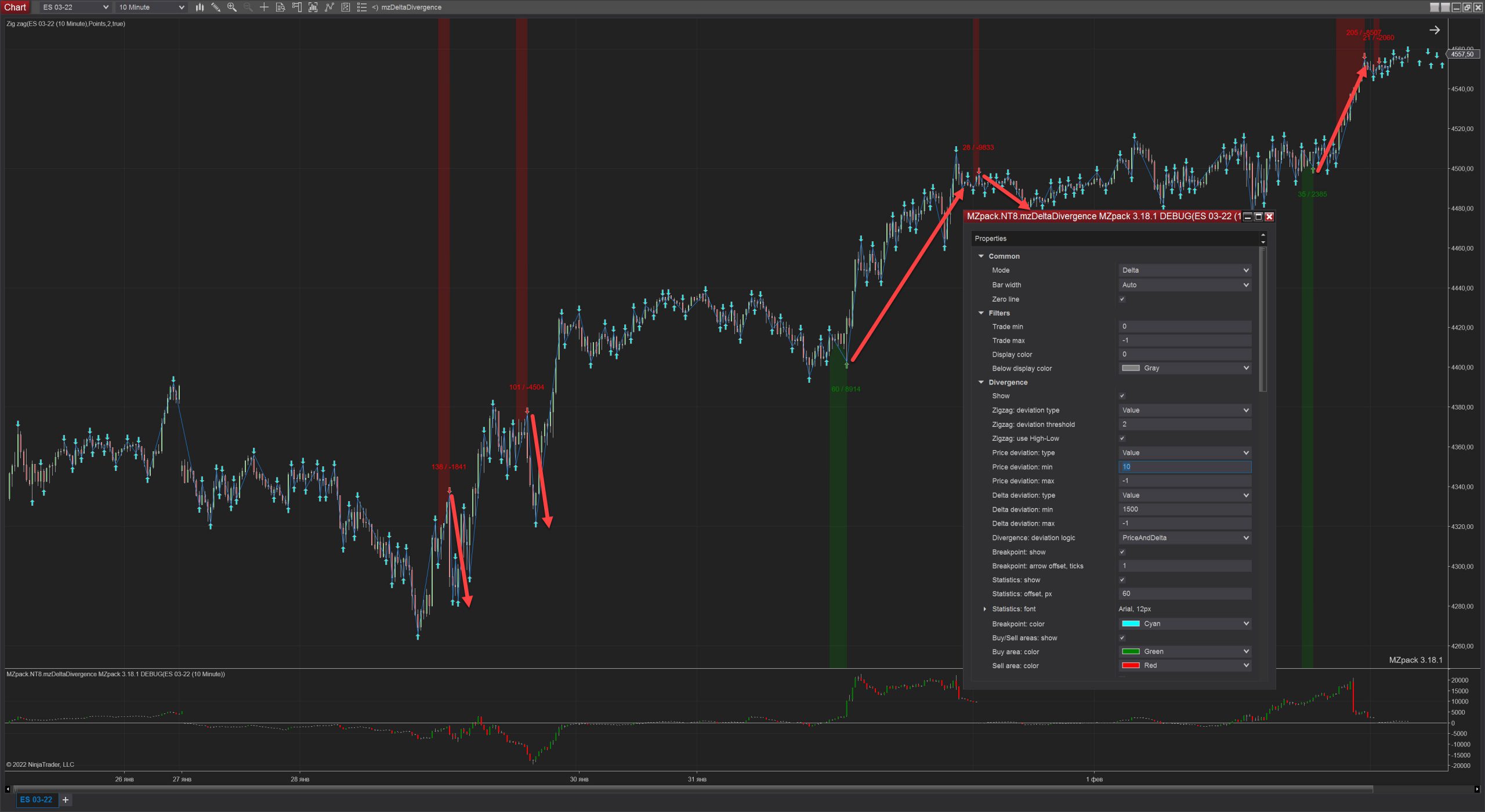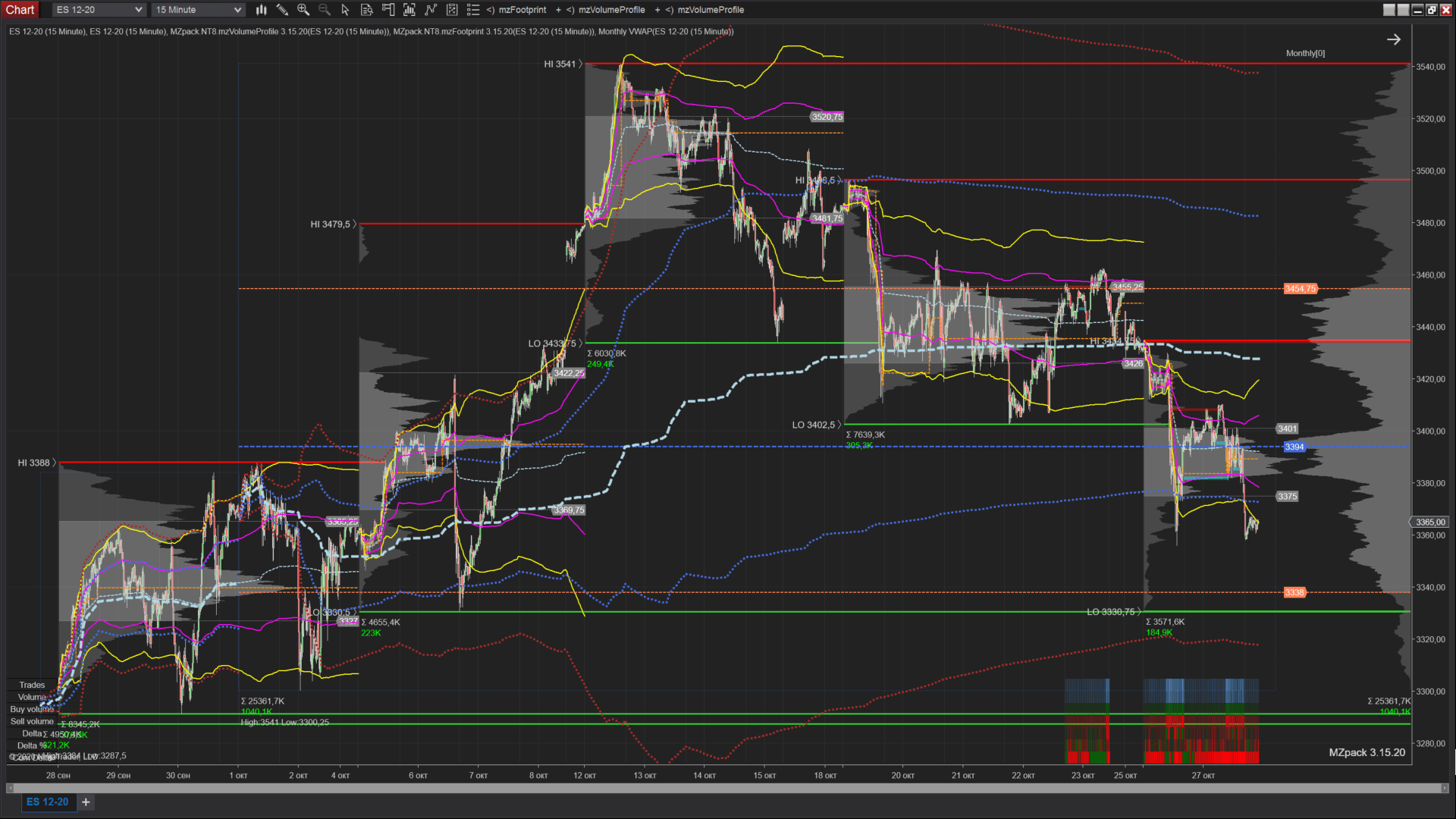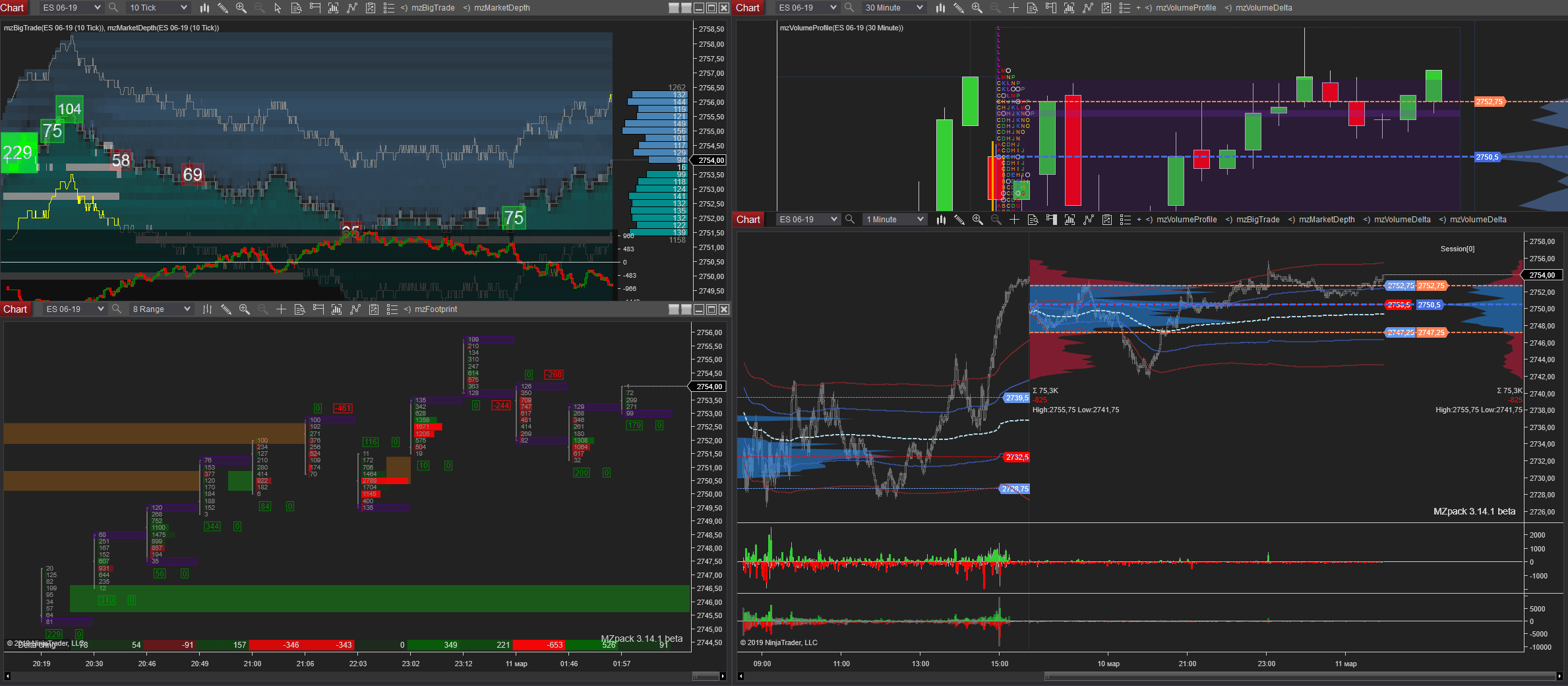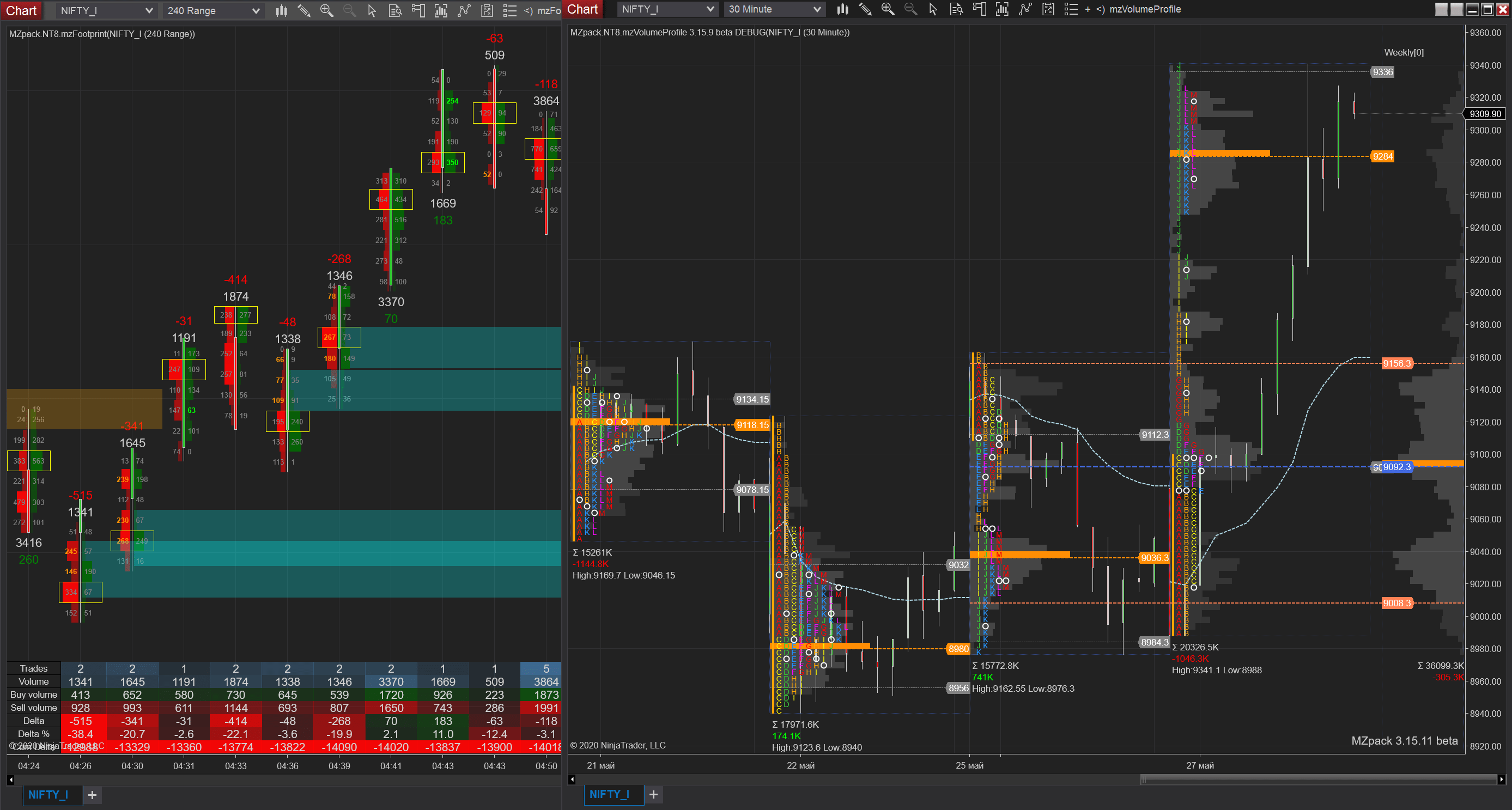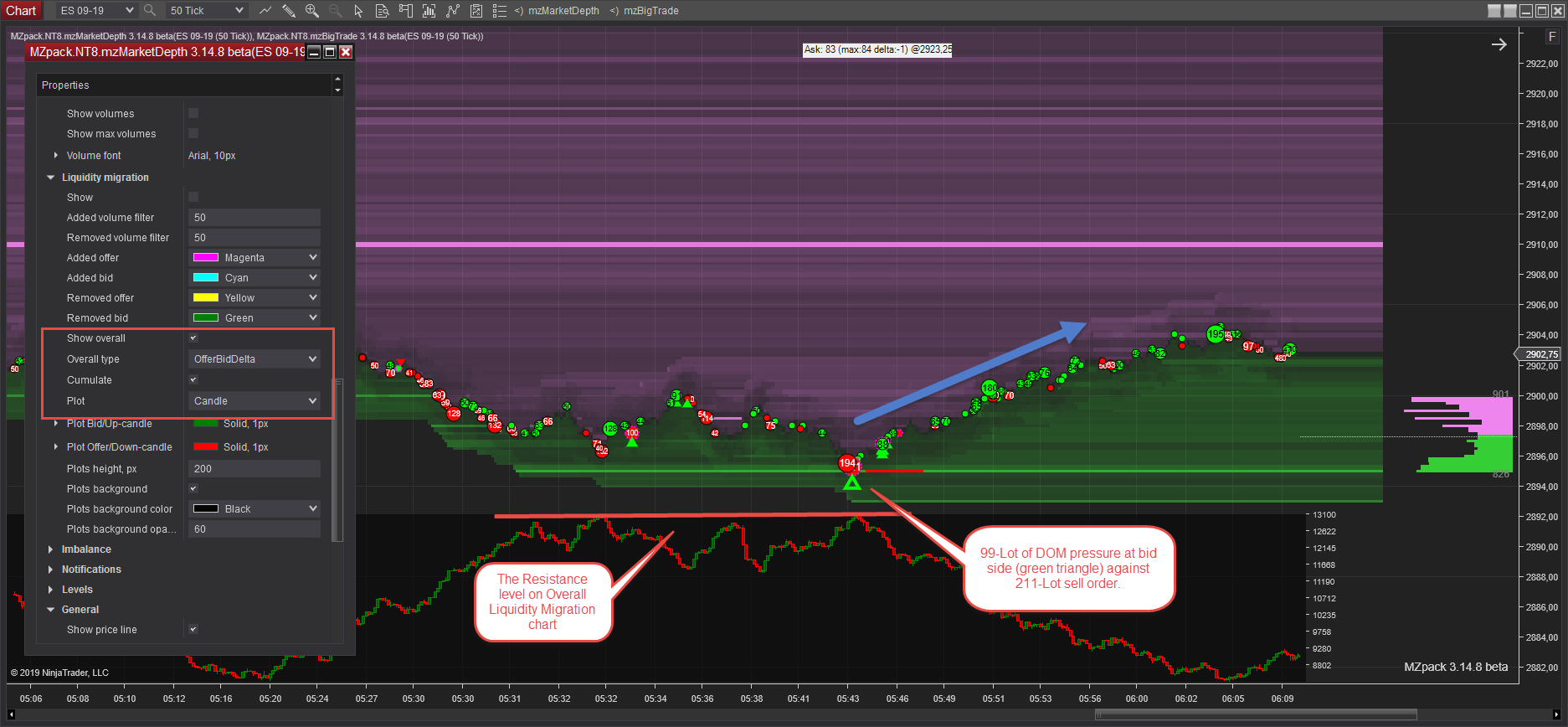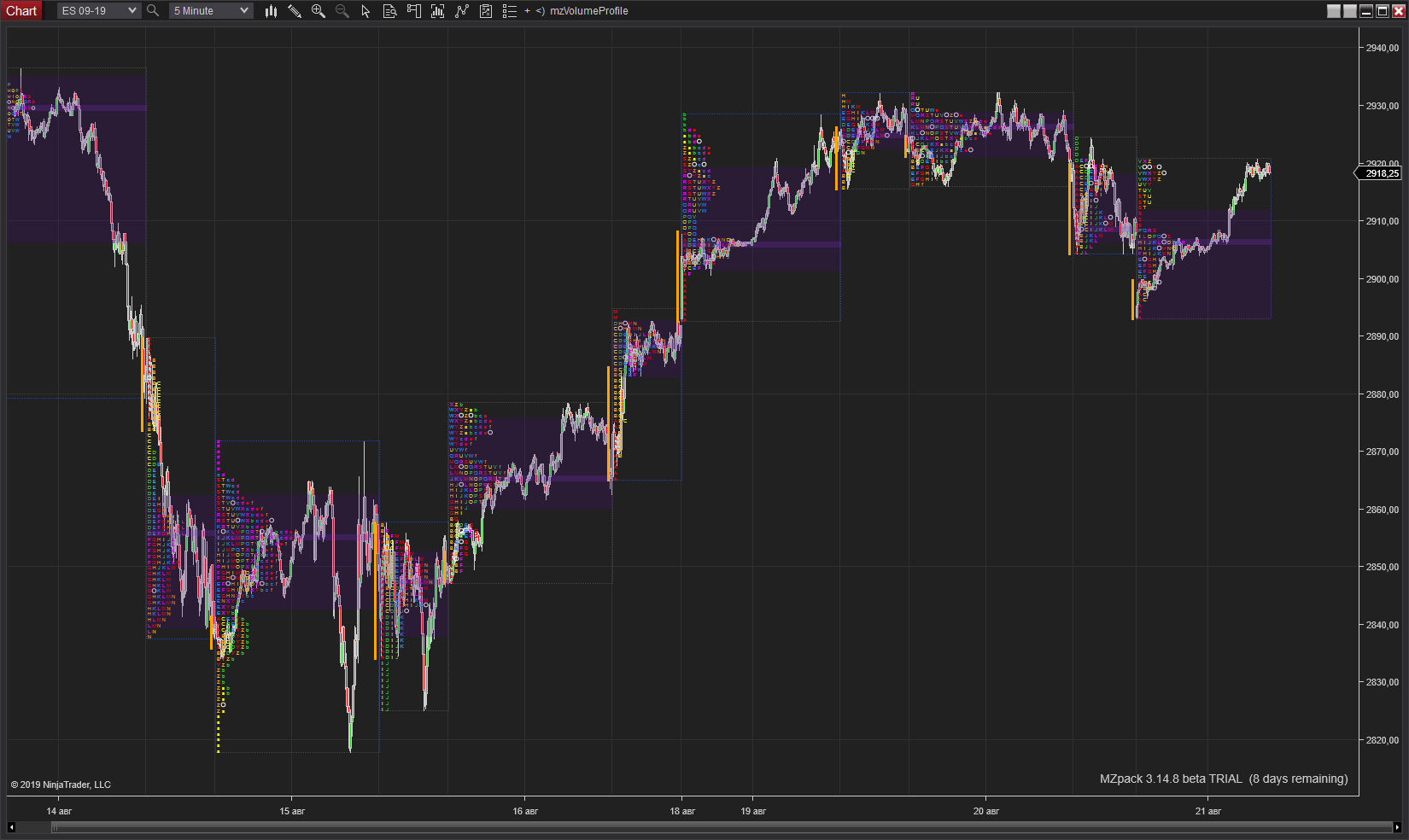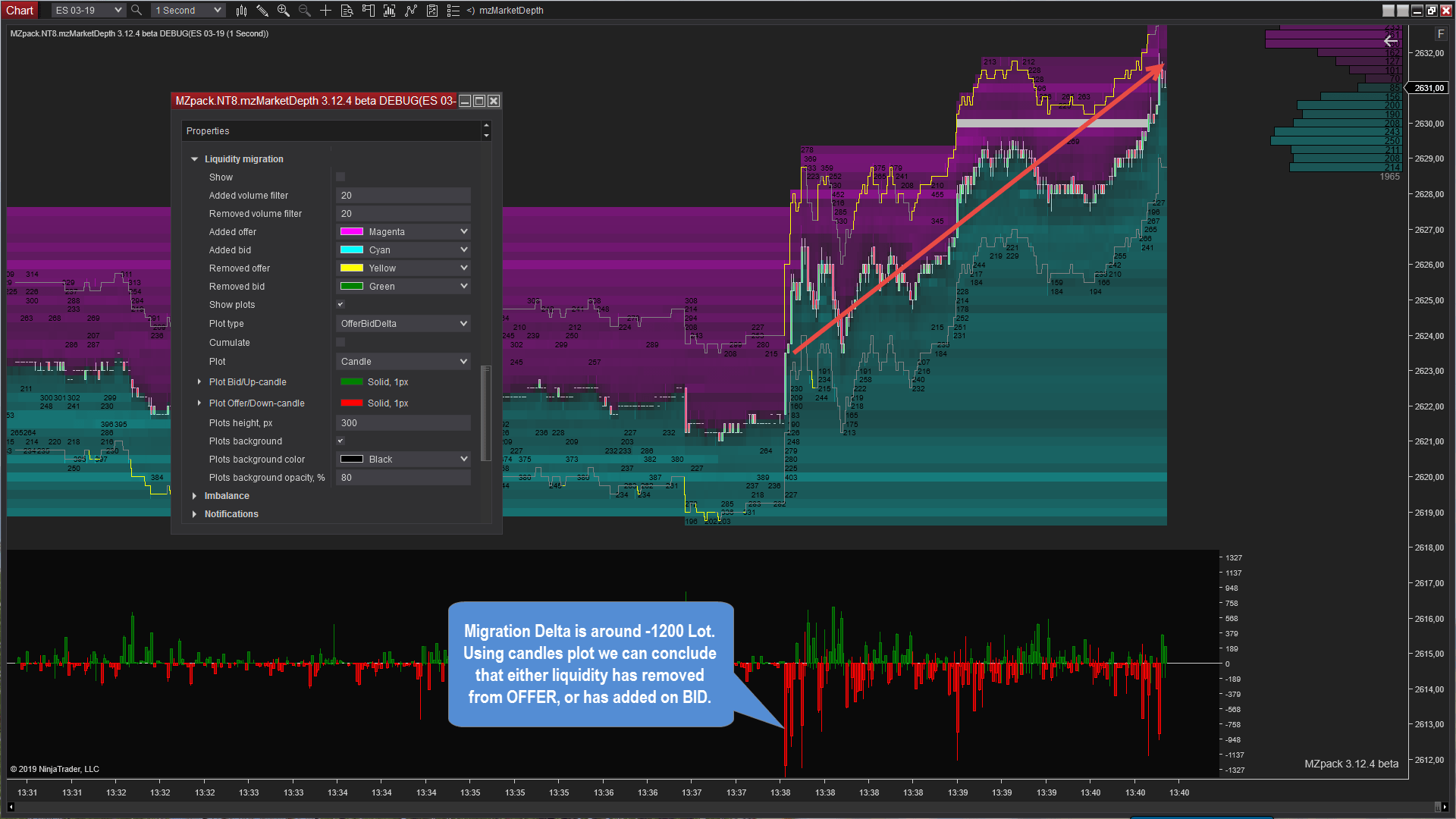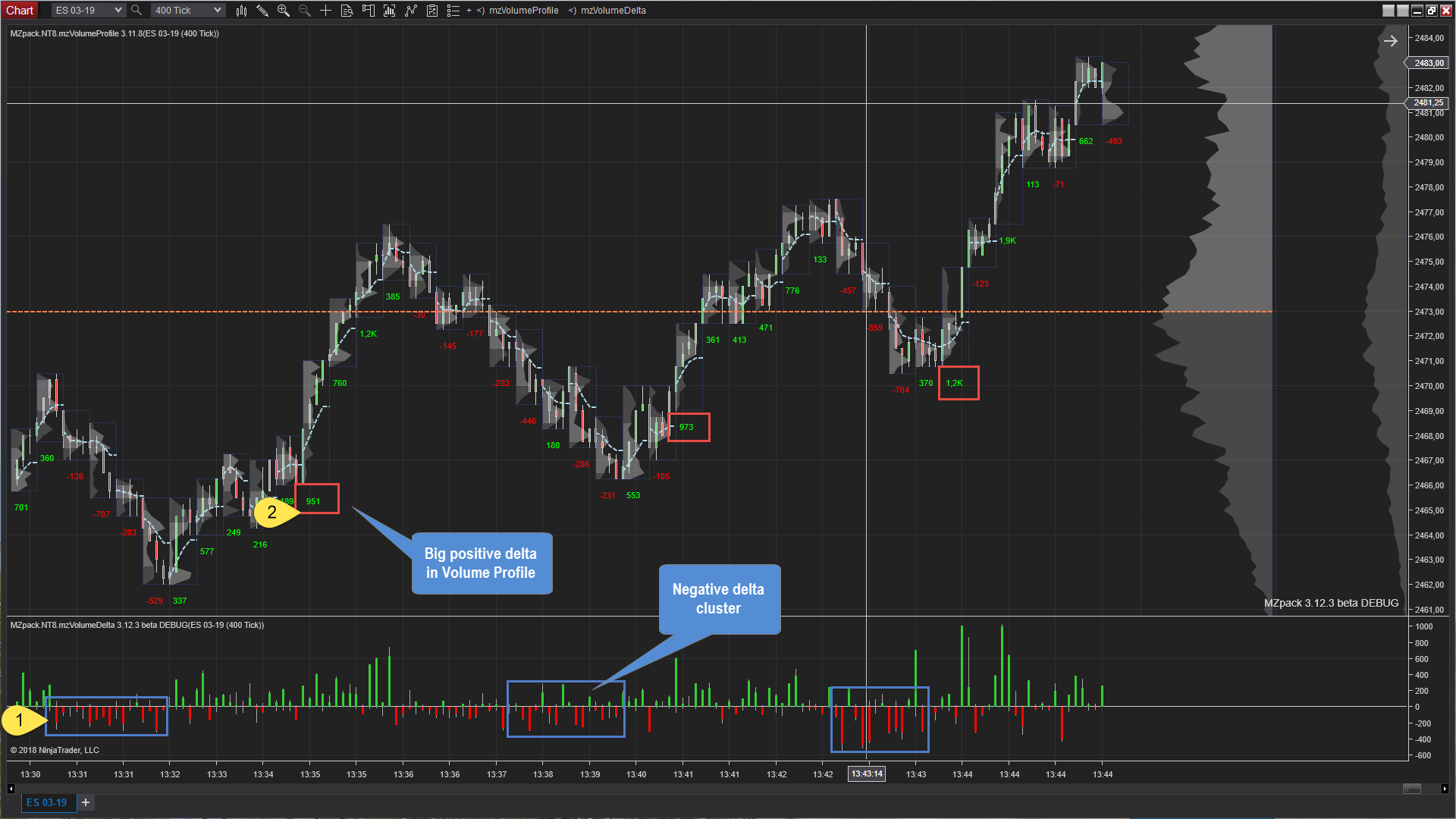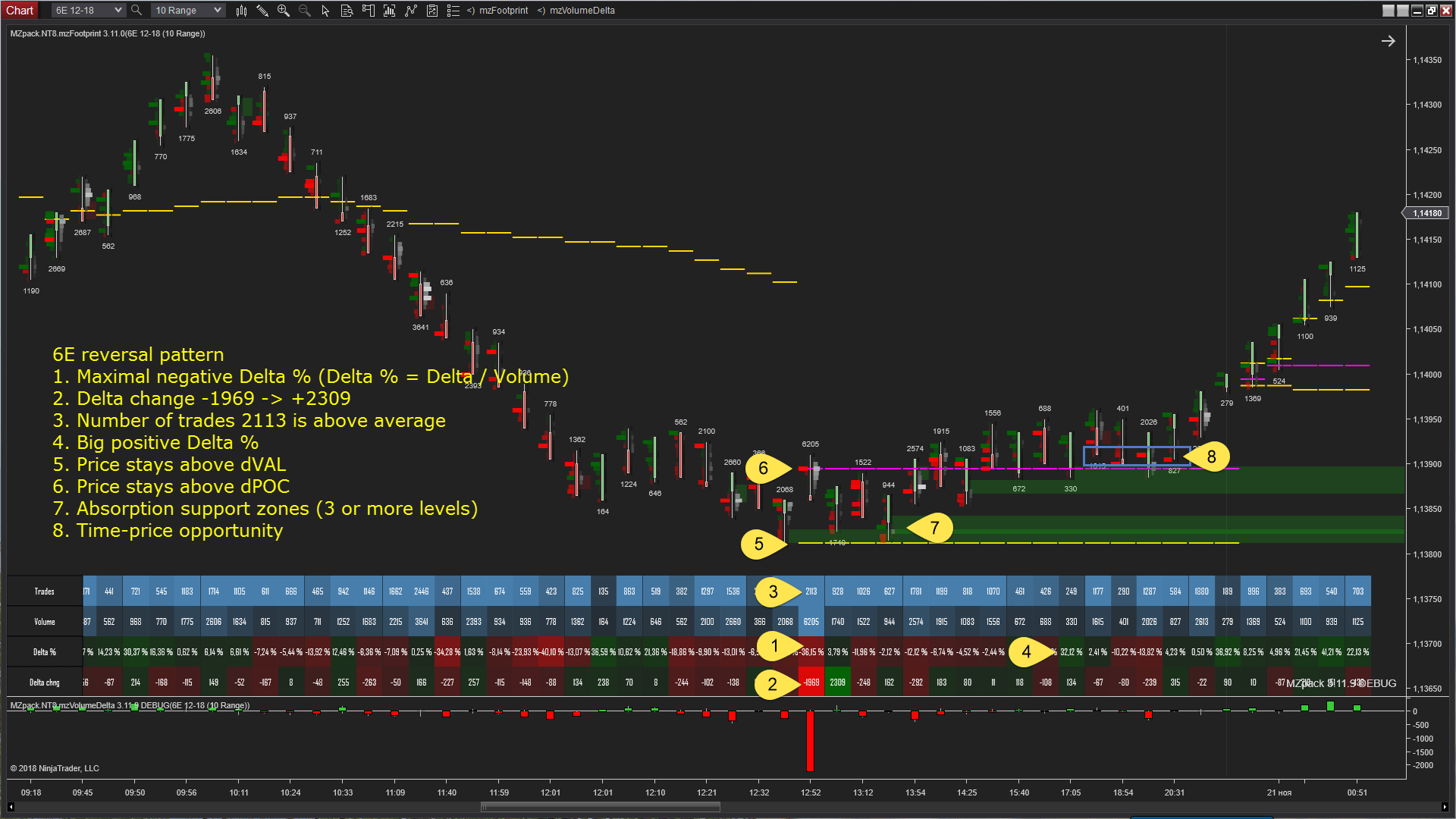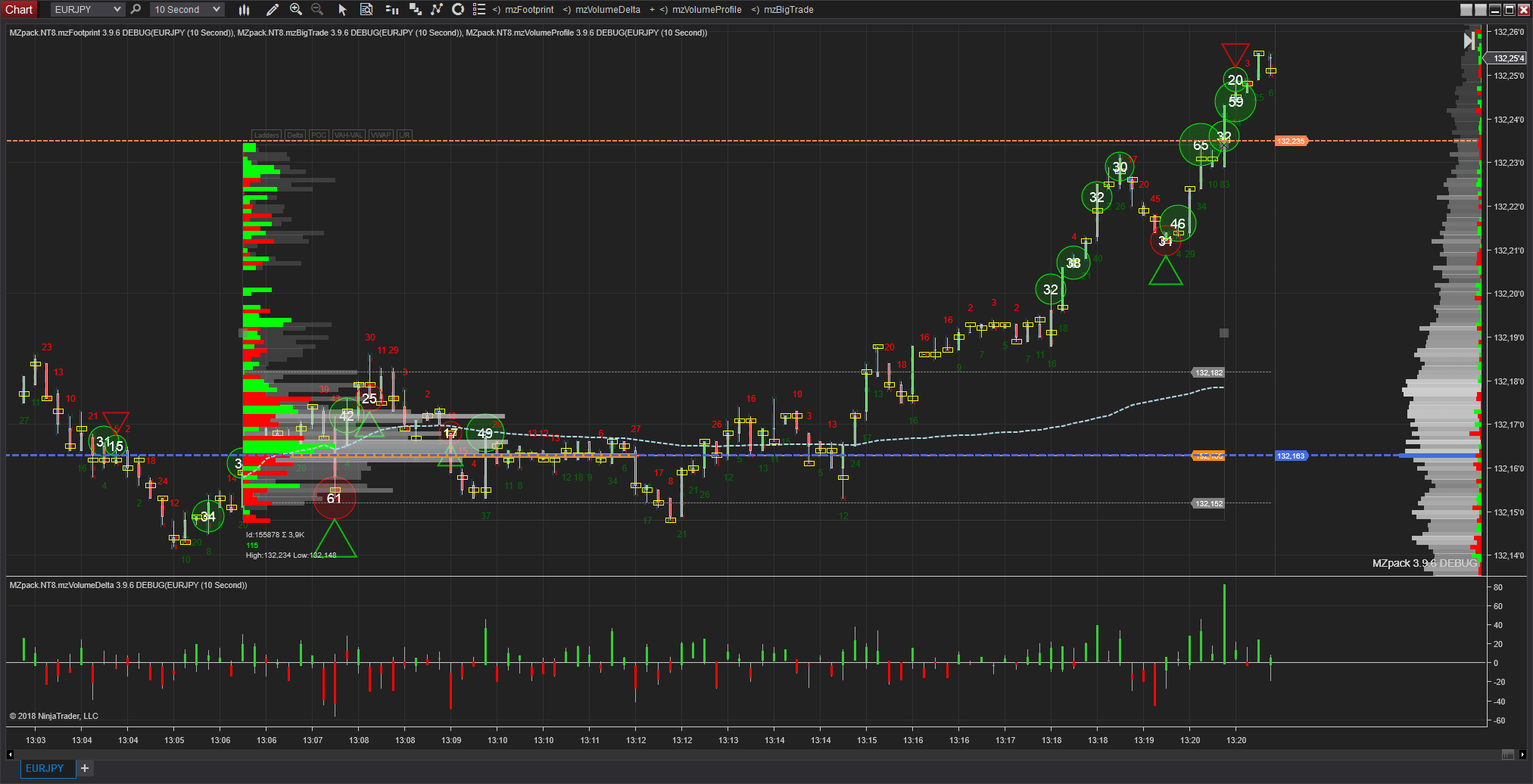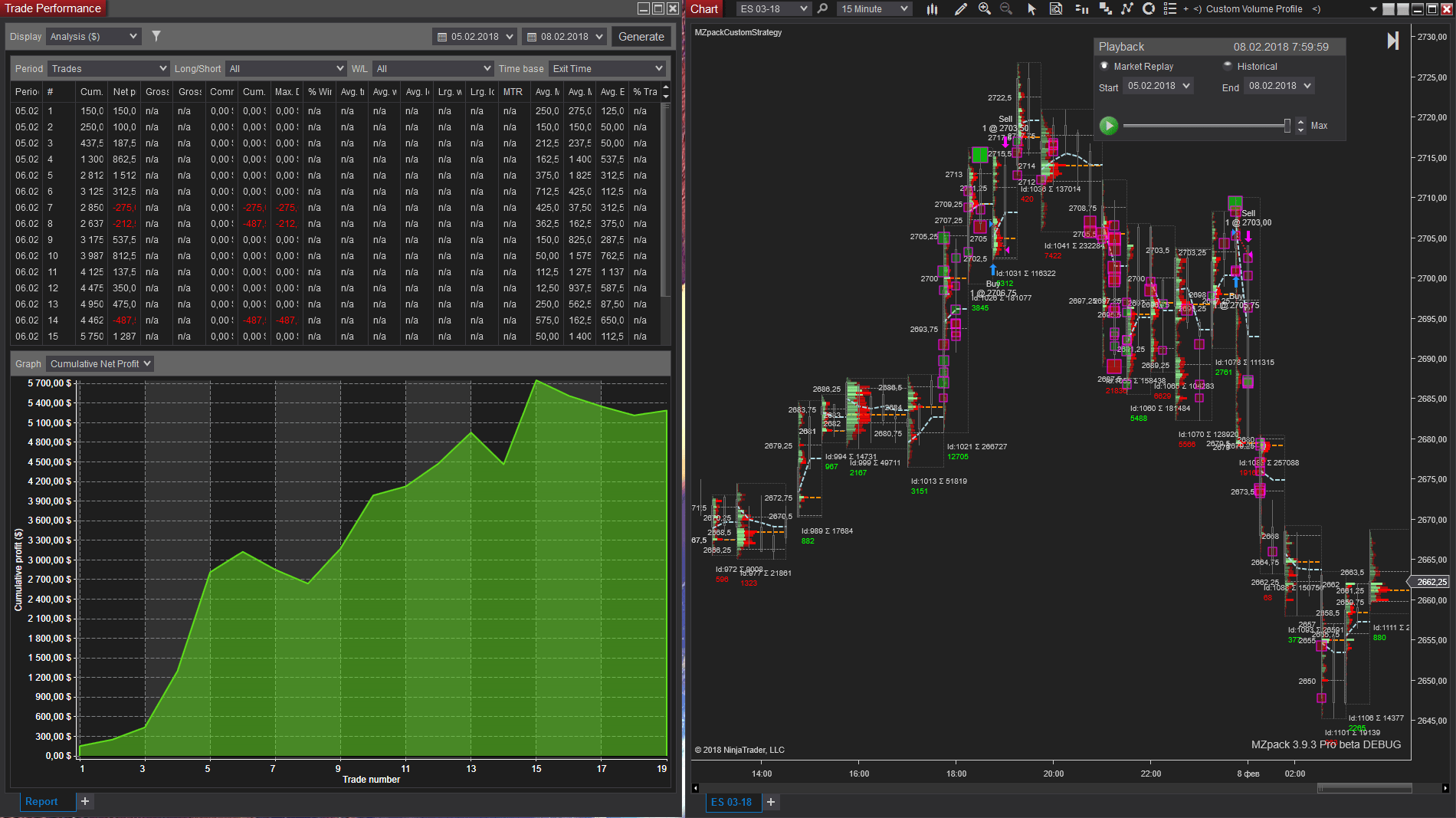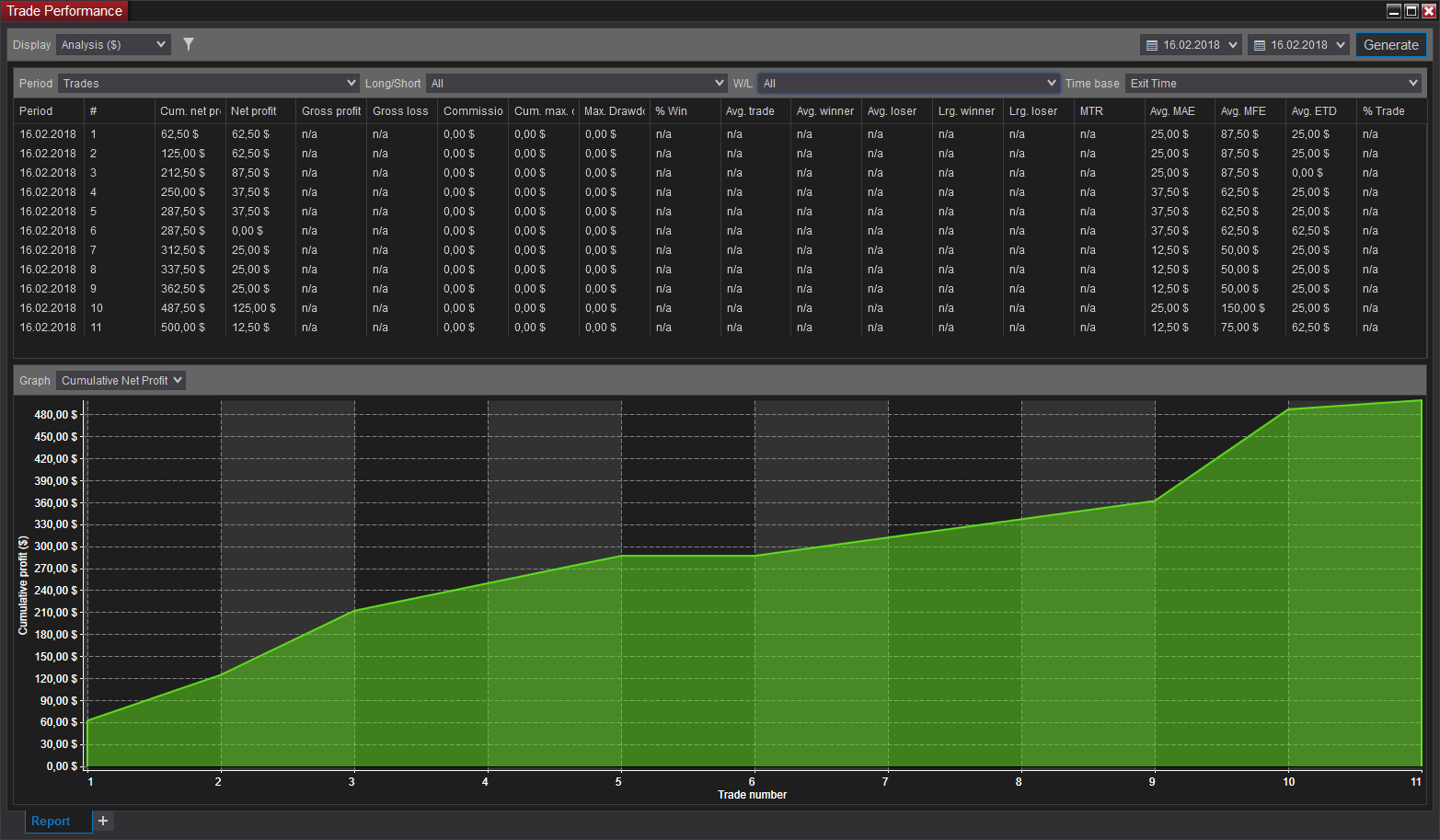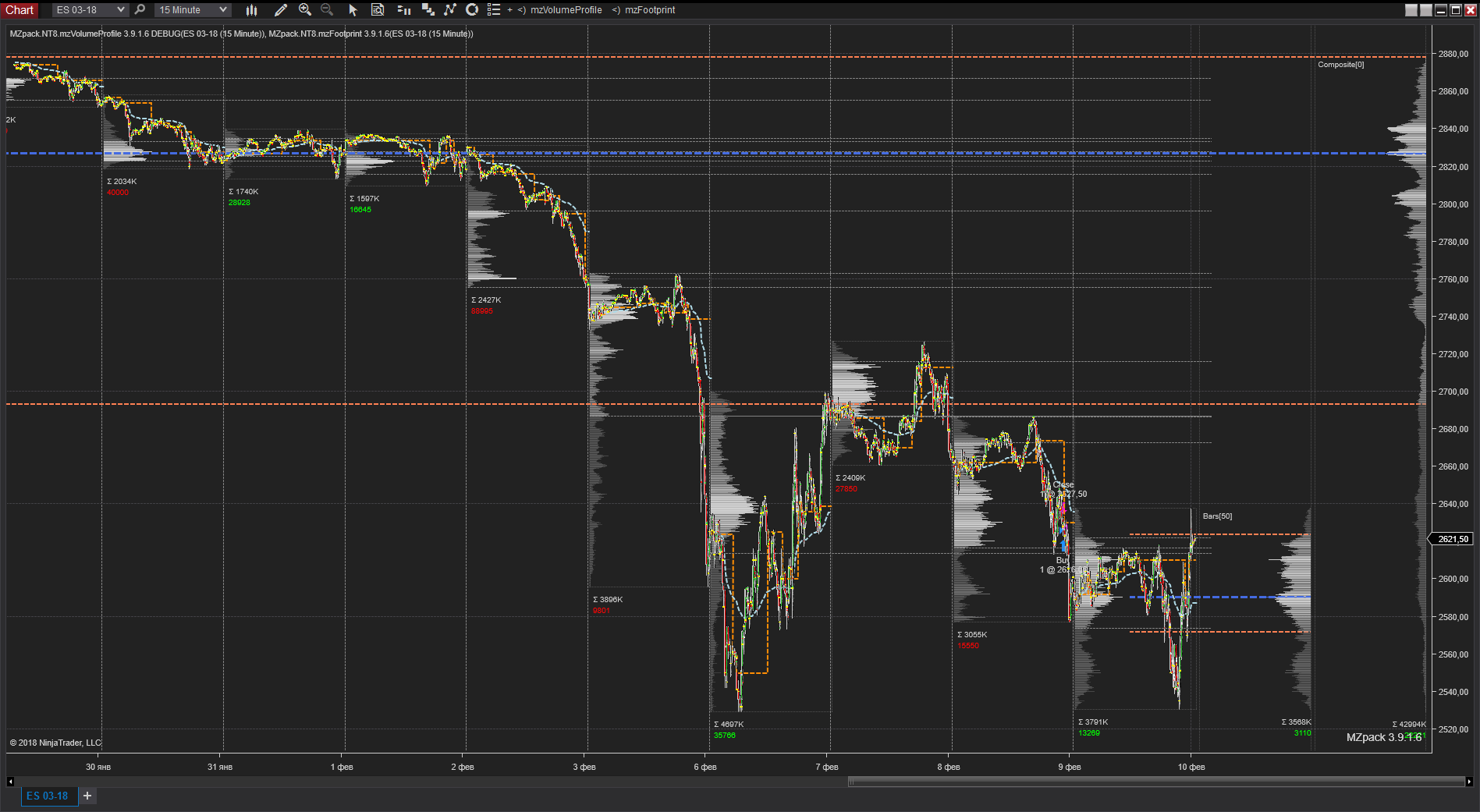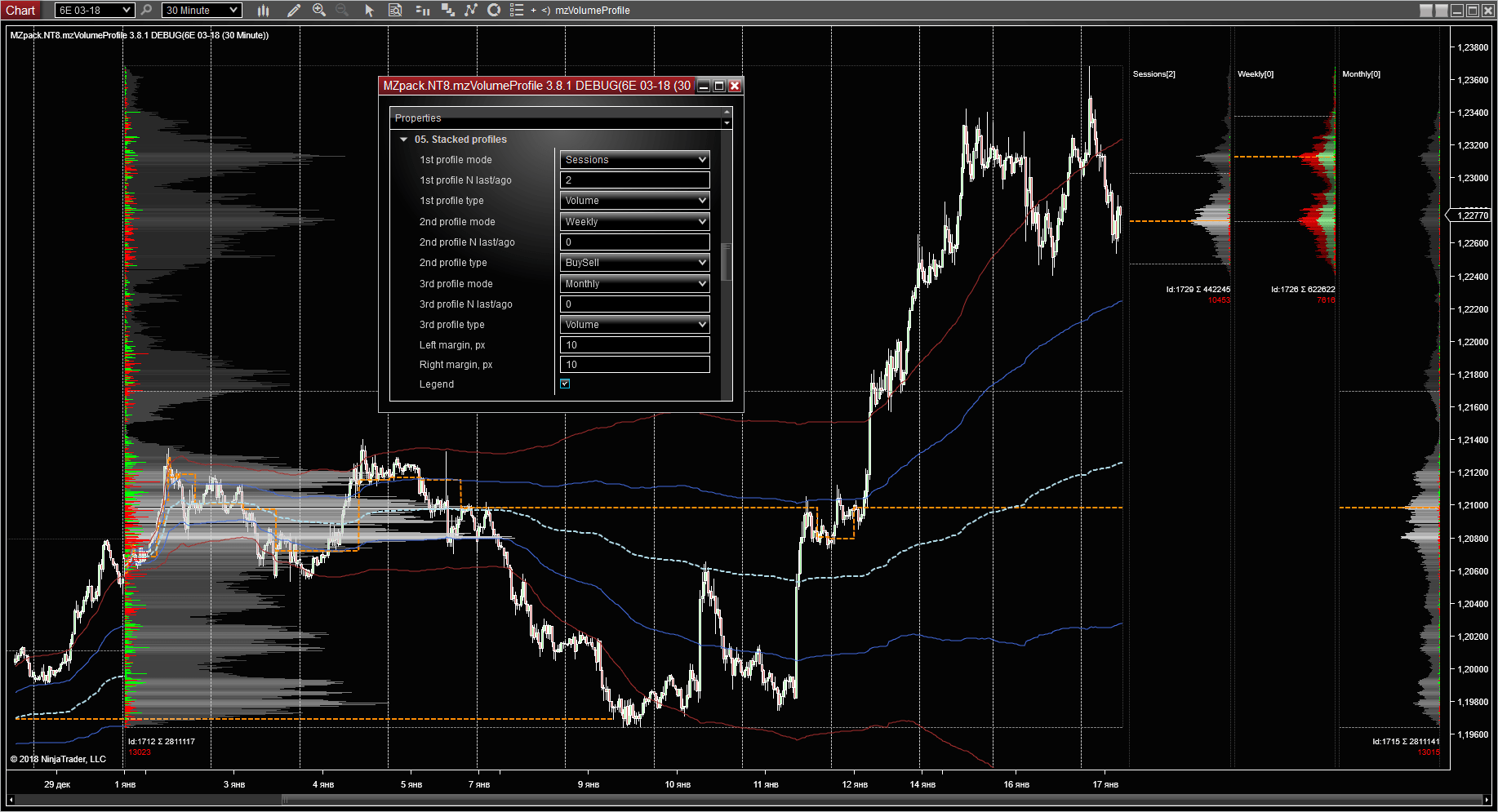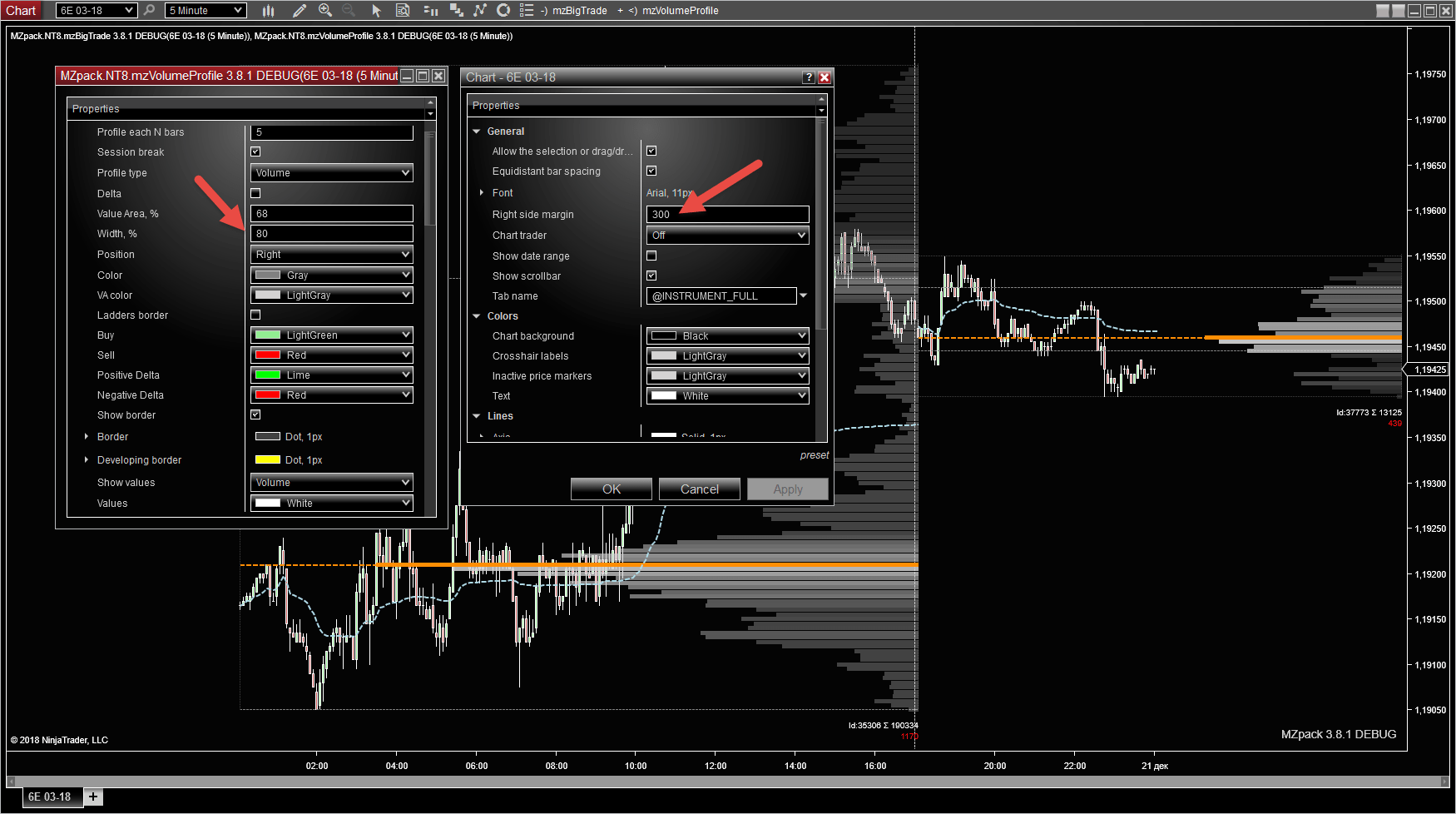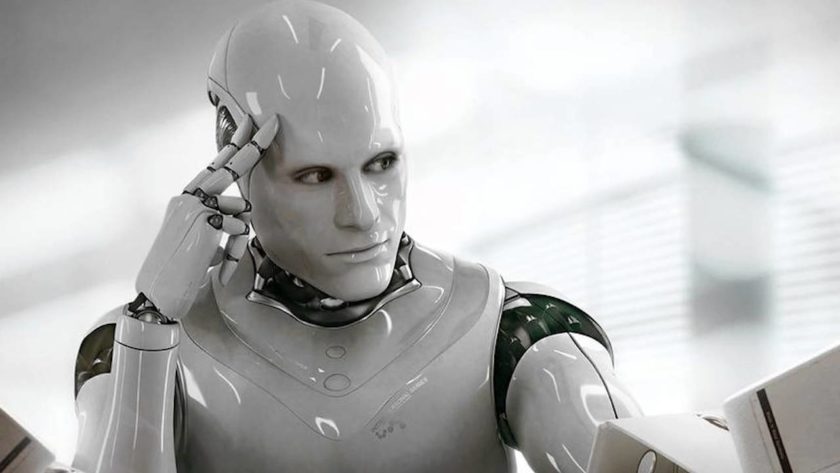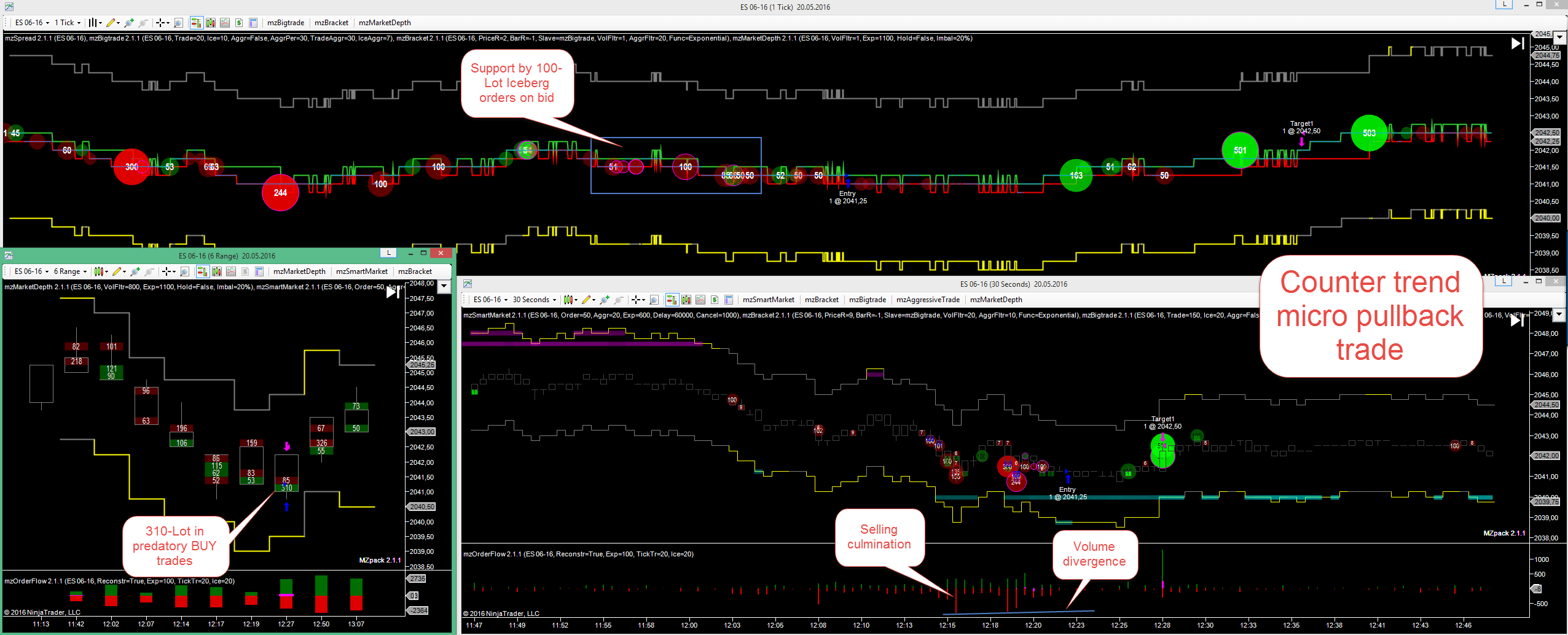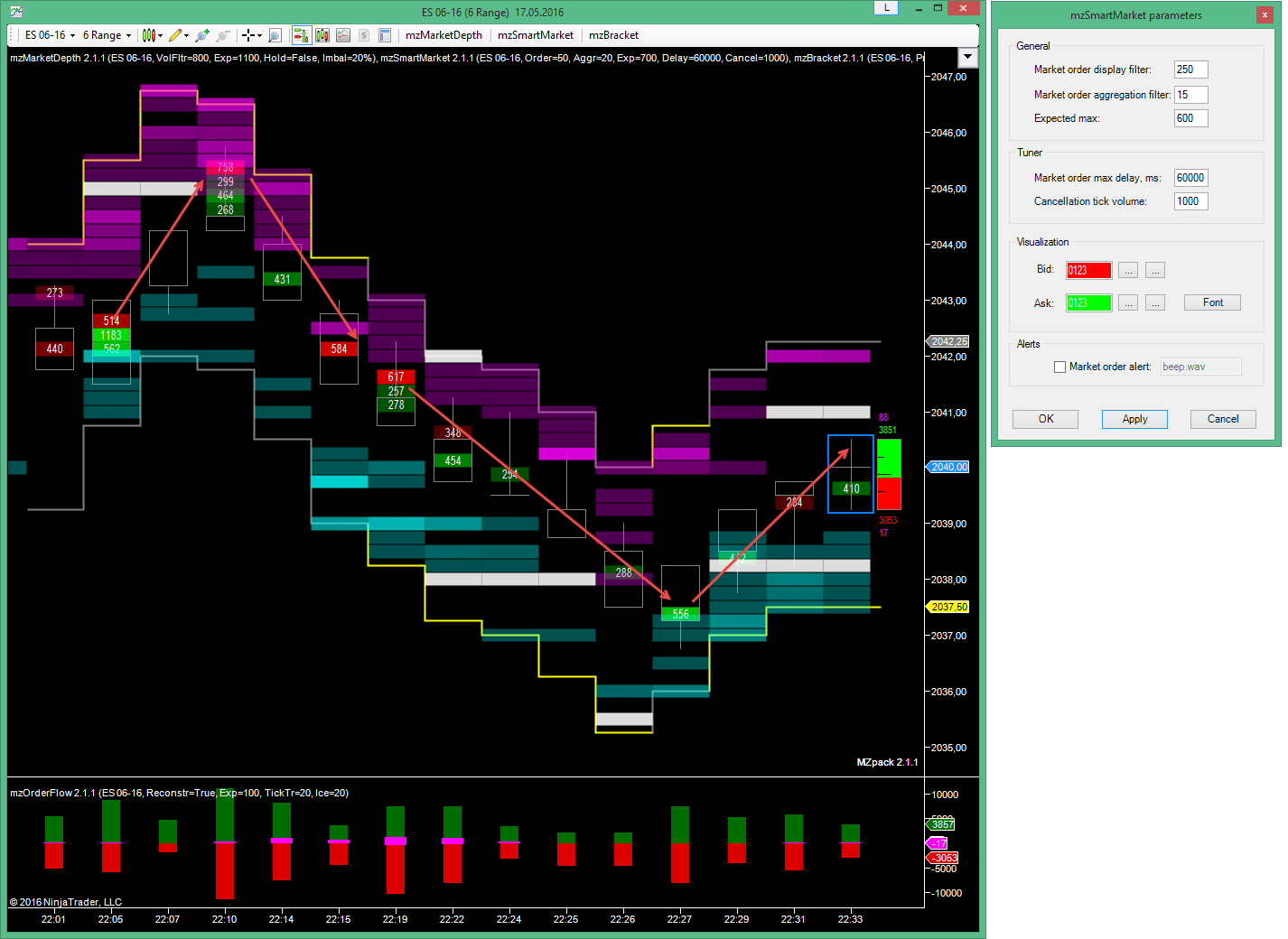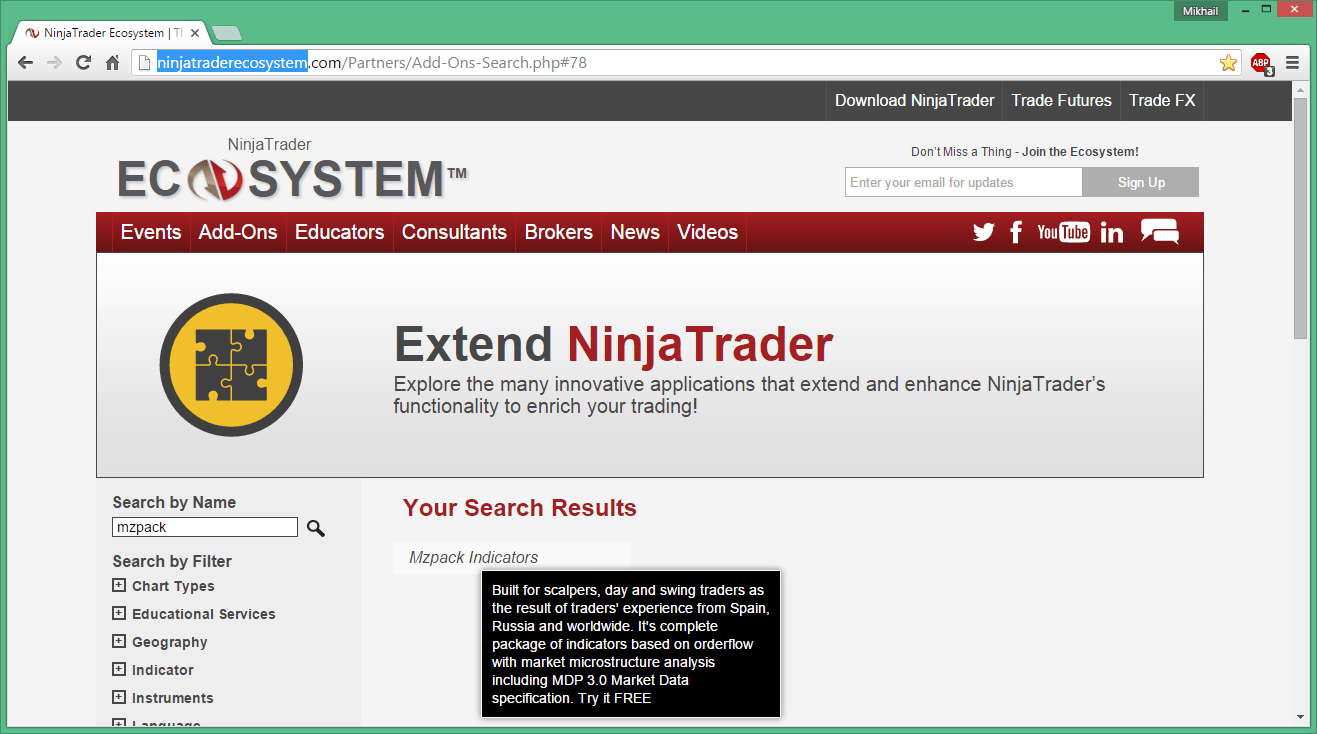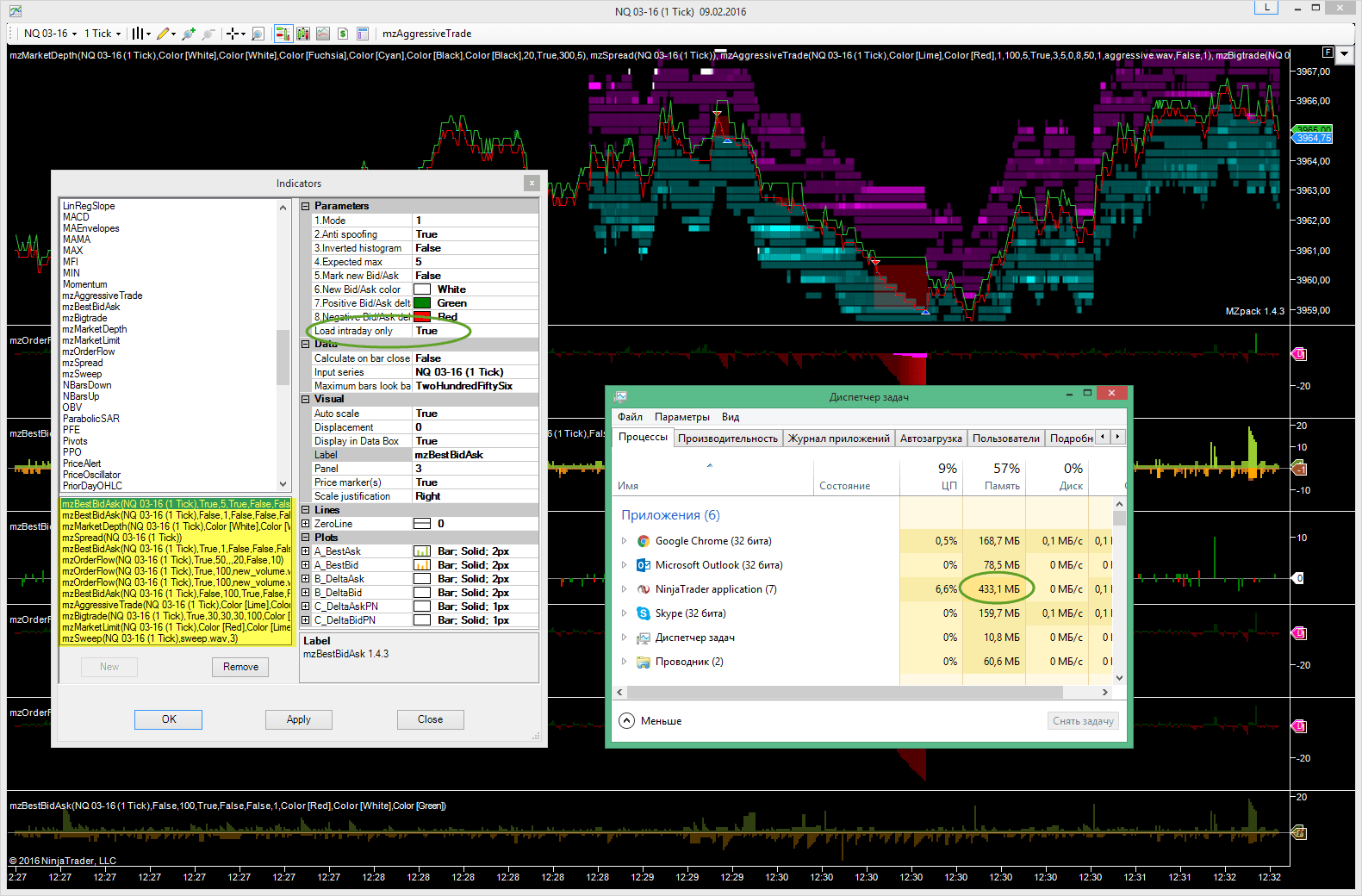Get 24/7 Free Support
MZpack API – Custom Multi-dataseries Strategy
We are working on a custom multi-datasereis strategy under our Coding Service. This example illustrates well the ability to handle multi-dataseries logic of your strategy. Adding extra dataseries looks like this: if (State == NinjaTrader.NinjaScript.State.Configure) { AddDataSeries(Instrument.FullName, NinjaTrader.Data.BarsPeriodType.Tick, 2000); // add second dataseries WorkingDataSeriesIdx = -1; // pass all dataseries to the core PatternValidatingDataSeriesIdx = […]
Dividing and Merging TPO Profiles
Combining both dividing and merging TPO profiles offers a comprehensive way to analyze market structure across multiple time frames, allowing traders to spot both macro and micro market dynamics. Here are the benefits of utilizing both techniques: 1. Broad and Granular Market Insights Merging profiles provides a macro view, showing the big picture of market […]
How to use order book in scalping?
Order book analysis can be a useful tool for scalping, as it provides information on the levels of supply and demand in the market. Here are some steps to use the order book in scalping: Understand the order book: The order book displays all the buy and sell orders for a particular security. It shows […]
How to Create Custom Indicator Using MZpack API
Users of MZpack API can create their own custom MZpack-based indicators. These indicators are actually strategies but can be used like normal NinjaTrader’s indicators or strategies. So, you must enable your indicator-strategy from Strategies tab to get indicator work. See samples provided with MZpack Strategies package.
MZpack FREE Version Has Been Updated!
MZpack FREE version now contains mzFootprint, mzVolumeProfile, and mzBigTrade indicators (with limited features).
What is DELTA RATE in mzFootprint Indicator?
Delta Rate (mzFootprint Indicator) means the rate of delta change. This rate is measured in the chosen time interval (milliseconds) or tick interval. When delta is being changed the price is also being changed. Indicator shows this price interval. Note, only one maximal (by modulo) value of Delta Rate is shown for the bar in […]
ImbalanceMomentum Strategy
A pretty simple stretegy called ImbalanceMomentum has been just started as a custom coding request based on MZpack API. It opens long or short on bar close depending on stacked Imbalance And/Or Absorption zones occurred. The strategy uses limit orders placed relatively to these support/resistance zones. The stop loss order can be placed under the […]
Added Product Selection for our customers
What MZpack product to choose? The Product Selection will help you to choose the product(s) that meet your needs the best.
MZpack DeltaDivergence Indicator for NinjaTrader 8 Settings ES 10 Min
Check out the image to reproduce settings for MZpack DeltaDivergence Indicator for NinjaTrader 8. Note, that these settings are valid for E-mini S&P500 futures 10 min chart. For other instruments make the required adjustments at your end.
Using Iceberg Orders and DOM Pressure Pattern In Day Trading
You can find iceberg orders and DOM pressure functionality in mzBigTrade indicator. Iceberg Orders An iceberg order is a special limit order. The main size of an iceberg order is not shown in the order book. You will never know the size of the hidden part of the iceberg order, without analyzing algorithm running in […]
Veritas OrderFlow Chart Template
Indicators on the chart: mzFootprint, mzVolumeProfile, mzMarketDepth. Download the ‘VeritasOrderFlow’ basic chart template. MZpack 3.16.3 or later required. Adding template to NinjaTrader 1. Close Ninja 2. Unpack downloaded .rar file (use WinRAR) and copy XML file to Documents\NinjaTrader 8\templates\
MZpack Footprint Reversal Pattern
These conditions must be met for the Footprint Reversal Pattern (Sell example): Down-bar Sell Imbalance zone is near the top of the bar Three merged POCs at the middle or higher half of the bar Sell Delta Rate at the top (optional?) These values should be adjusted for the traded instrument Imbalance, % Imbalance volume […]
MZpack API 2.2.3
What’s new 3.15.29 MZpack core Added pattern Dashboard Added Pattern/signal alerts Settings have been reorganized Added alert .wav files: mzpack_alert1.wav, mzpack_alert2.wav,.. mzpack_alert8.wav See details in the User Guide
Coinbase Connector Issue
We found that the date for market data from Coinbase connection is always in English format. But Ninja chart time is in local computer date format according to your regional settings. For example, 03.06.2021 (March 6rd) in English date format will be Jun 3rd in your local time format for European regional settings. The correct […]
Cryptocurrency Trading Features
Volumes for Cryptocurrencies (eg. BTCUSD, ETHUSD, etc.) are adjusted automatically. Check if Instrument type is Crypto for your Cryptocurrency instrument These settings are essential when adjusting charts for a Cryptocurrency instrument: – General – Crypto decimal places – mzVolumeProfile: Common – Ticks per level – mzFootprint: Filters – Ticks per level – mzMarketDepth: Common – […]
Interpretations for Some of mzBigTrade Indicator Order Flow Patterns
Here are the interpretations for some of mzBigTrade Indicator Order Flow patterns. Solid colored triangles are DOM pressure. Green triangles mean DOM support. Red triangles mean DOM resistance. A. Selling. But with DOM support and Iceberg orders. B. Aggressive (dotted contour) buy trades (with slippage) with DOM resistance at the top. C. DOM liquidity pulling […]
Optimizing VolumeProfile and TPO Charts in MZpack
Comprehensive order flow indicators like MZpack with a lot of features require significant CPU resources. The performance issue is aggravated by the fact that NinjaTrader 8 can utilize only one CPU thread per instrument. No matter how many CPU cores your system has – only one core will be used for processing market data for […]
MZpack Stable Release 3.15.16
MZpack Stable Release 3.15.16 Hey Traders! Today MZpack stable version 3.15.16 has released. Update, please. Note, that you don’t need updating if you are using MZpack 3.15.16 beta. Use our Knowledge Base, please. Here are the most popular topics Indicators’ settings Troubleshooting
MZpack Settings for Indian Market (NSE)
Last updated: Mar 5, 2021 Hybrid mode for Order flow Indian Market (NSE) data providers (eg. Accelpix) don’t translate historical bid/ask data so far. For Indian users, Hybrid mode for ‘Orderflow – Calculation’ settings has been added. The Hybrid mode uses UpDownTick calculation for historical data and BidAsk calculation for real-time data, which is more […]
MZpack Bookmap Style w DOM Pressure and Migration Delta
MZpack Bookmap Style w DOM Pressure and Migration Delta Overall Liquidity Migration mini-chart is the unique feature of MZpack for NinjaReader 8 (mzMarketDepth indicator). In this particular case, we used OfferBid delta for calculations of migration represented by bars on the additional mini-chart. The second unique feature we used here is the DOM pressure (mzBigTrade […]
MZpack TPO for NinjaTrader – CME Index Futures RTH – ETH
On this chart two sessions (RTH + ETH) have been combined using Trading Hours settings. MZpack 3.14.6 (mzVolumeProfile indicator) or later required. How to split RTH and ETH sessions in Volume Profile and TPO? You can easily do this with Trading Hours Download Trading Hours template and place it to Documents\NinjaTrader 8\templates\TradingHours folder. You will […]
Simple Approach to Trading
Simple Approach to Trading There are three key skills for trading success: Strategy, Execution, and Mindset. These skills relate to each other. Trading preparation. Market Fundamentals and the information that is the most important to look at every day: Daily Settlement. Technical Analysis of the setup which is a key element in entries and exits. […]
Video #2. Using Footprint Chart In Your Trading
Video #2. Using Footprint Chart In Your Trading Next video from EASYEMINITRADE.COM on using Order Flow reading with MZpack Footprint indicator
Video #1. Using Footprint Chart In Your Trading
Using Footprint Chart In Your Trading This video was recorded by EASYEMINITRADE.COM You will learn how to trade breakdowns using Order Flow reading with Footprint indicator
How To Get NinjaTrader 8 Free
How To Get NinjaTrader 8 Free NinjaTraderBrokerage offers Free NinjaTrader 8 Demo. You can start your live demo to experience NinjaTrader’s award-winning features powered by high-speed data. You will need NinjaTrader 8 platform installer Live market data subscription Request your free NinjaTrader 8 demo at NinjaTraderBrokerage. Futures and Forex market data are available. Download and install latest […]
02/12/2019. E-mini SP500 – Trade by The Trend
02/12/2019. E-mini SP500 – Trade by The Trend Download workspace: MZpack – Trade by The Trend – ES The position has two parts. The big picture (see 30-Minute chart) Up-trend on 30 Minute chart. The price is above daily VWAP at VAH Orderflow events Significant Buy initiative 150-Lot (aggressive) from inside day open range A range […]
02/11/2019 Mirror Level Trade
02/11/2019 Mirror Level Trade Download workspace: Mirror Level Trade Once the Mirror Level occurred we need to wait for micro-structural confirmation of long trade. That was pressure on BID side at day VAL (mzBigTrade indicator). Later we detected big aggressive BUY trade at local During the trade at local low. So we decided to stay in the […]
02/07/2019. Breakeven E-mini SP500 Trade
02/07/2019. Breakeven E-mini SP500 Trade Download NinjaTrader 8 workspace: MZpack – Day Trading – ES – v1.4 8 Range chart, mzFootprint indicator The price tested support zone. There is a huge positive COT Low 1912. Delta change for the bar is +3834 (relative to -2276 in the prior bar) 10 Tick chart, mzMarketDepth, mzBigTrade indicators Multiple […]
ES 03-19 Scalping using MZpack Indicators
ES 03-19 Scalping using MZpack Indicators We are using M5, 400 Tick and 20 Tick ES 03-19 charts with mzBigTrade, mzVolumeProfile, mzVolumeDelta and mzMarketDepth. Using the M5 chart we see that the price was stopped after the Negative Delta Cluster near VWAP. At the 400 Tick chart we see that 2 Big Positive Delta (1,2K) in […]
NQ 03-19 Trade with MZpack Indicators
NQ 03-19 Trade with MZpack Indicators We are using M15, M5 and 20 Tick NQ03-19 charts with mzBigTrade, mzVolumeProfile, mzMarketDepth and mzVolumeDelta. Using the M15 chart we see that the price was stopped at the VAH after the Long Delta Volume growth. Also we can see at M5 chart that the Sell Volume Delta is […]
ES 03-19 Trade using MZpack Indicators
ES 03-19 Trade using MZpack Indicators We are using M5 and 400 Tick ES 03-19 charts with mzBigTrade, mzVolumeProfile and mzVolumeDelta. Using the M5 chart we see that the price was stopped at the 2696,00 – 2697,00 zone. Secondly the price was stopped during the Negative Delta Cluster after several SELL Big Trades. Also we […]
GOLD (GC) Scalping using MZpack and ATR Indicators
GOLD (GC) Scalping using MZpack and ATR Indicators We are using M5 and 20 Tick GC 02-19 charts with mzBigTrade, mzVolumeProfile, mzVolumeDelta and ATR indicators. Using the M5 chart we see the ATR New High at the SHORT Big Trade, after which the price was stopped near the VAL. The 20 Tick chart confirmes the […]
Reading Market Microstructure
Reading Market Microstructure The key points in this example Buyers are getting control Liquidity arrives on BID side Migration and Price divergence The result: Download chart template: Reading Market Microstructure – ES 10 Tick This chart is a part of MZpack workspace for day trading on E-mini SP500 futures.
NASDAQ (NQ) Trades using MZpack Workspace
NASDAQ (NQ) Trades using MZpack Workspace We are using M5 and M1 NQ 03-19 charts with mzBigTrade, mzMarketDepth, mzVolumeProfile, mzVolumeDelta indicators and NASDAQ Workspace 1.1 Using the M5 chart we see the Delta and ATR increasing, but the price was stopped near the VAL. The LONG position (1) was closed near the VAL (week) and […]
A Question On Overall Liquidity Migration
A Question On Overall Liquidity Migration Q: Does the indicator draw correctly? When changing the Plot type mode in Liquidity migration in the mzMarketDepth indicator, the color of the displayed values changes to the opposite, that is, for one Plot type, the red color prevails in the indicator depending on the number of Bid and […]
Gold (GC) Trade With MZpack Indicators
Gold (GC) Trade With MZpack Indicators We are using M5, R10 and 20 Tick GC 02-19 charts with mzBigTrade, mzFootprint, mzVolumeProfile and mzVolumeDelta indicators. Using the R10 chart we see the significant changes of DELTA and DELTA% (from -10,35% and -13,34% to +22,87%). In the highlighted rectangles we see that Sell Volume > Buy Volume, […]
Gold (GC) Trade With 4 MZpack Indicators
Gold (GC) Trade With 4 MZpack Indicators We are using M5 and M3 GC 02-19 chart with mzBigTrade, mzFootprint, mzVolumeProfile and mzVolumeDelta indicators. We see the downtrend with the several Big Sell Trades. At first the Big Trades Sell Volume > Big Trades Buy Volume (Area 1) and then we see an opposite situation – […]
Crude Oil (CL) Trade With 3 Indicators
Crude Oil (CL) Trade With 3 Indicators We are using M5 and M3 CL 02-19 chart with mzBigTrade and mzVolumeDelta indicators. First we detected the Big Trade (347) and then another one (110). We see that although the Big Trade Sell Volume > Big Trade Buy Volume the price was stopped. With the help of […]
6E Futures Trade With mzVolumeDelta, mzVolumeProfile and mzFootprint Indicators
6E Futures Trade With mzVolumeDelta, mzVolumeProfile and mzFootprint Indicators We are using M5 and M15 6E 03-19 chart with mzVolumeDelta, mzVolumeProfile and mzFootprint indicators. First, we see a huge up-bar with extreme volume and big positive delta Then the price tested session Value Area High (VAH) 3 times – “The Stop Area” at 1,14630 – 1,14650 […]
Overall Liquidity Migration Feature In mzMarketDepth Indicator
Overall Liquidity Migration Feature In mzMarketDepth Indicator Overall liquidity migration can be shown as a plot at the bottom of the chart. There are two overall types of migration: Overall type. OfferBid. Displays total for migration on Offer and total for migration on Bid (two lines) OfferBidDelta. Displays total for migration on Offer minus total for migration […]
Crude Oil (CL) Trade With mzBigTrade and mzFootprint Indicators
Crude Oil (CL) Trade With mzBigTrade and mzFootprint Indicators We are using M5 and M3 CL 02-19 chart with mzBigTrade and mzFootprint indicators. After several Big Trades, fall down of the price was stopped. With the help of M3 chart and the mzFootprint Indicator we can see the details: The “Big Trades” Zone works as a […]
E-mini SP500 – Scalping by The Trend
E-mini SP500 – Scalping by The Trend Open 400 Tick ES chart with mzVolumeProfile and mzVolumeDelta indicators Determine trend direction. This example is for the uptrend. Spot negative delta cluster Wait for big positive delta in a Volume Profile. Positive VP must be in some range from low of the pullback and on some distance […]
6E Reversal Pattern: Footprint and VolumeDelta Indicators
6E Reversal Pattern: Footprint and VolumeDelta Indicators Definitions Bar Delta % = Bar Delta / Bar Volume Delta Change. Delta Change is the difference between current bar delta and delta of prior bar. Number of trades is equal to number of ticks in a bar. dVAL is for Dynamic Value Area Low. Dynamic levels of Value Area are […]
What Is COT And How To Use It In Day Trading?
What Is COT And How To Use It In Day Trading? COT is the abbreviation for Commitment Of Traders. There are two COTs: COT High and COT Low. What is COT? COT High explanation COT High is cumulative bid/ask Delta starting from the moment when the price makes new high or repeats previous one. […]
MZpack for Forex market
MZpack for Forex market MZpack for Forex market coming soon. We will add UpDown tick calculation mode to all our orderflow indicators. Stay tuned for the next update.
Orderflow Strategy Sample with MZpack 3 Pro API for NinjaTrader 8
Orderflow Strategy Sample with MZpack 3 Pro API for NinjaTrader 8 This simple Orderflow strategy has been made for API demonstration purposes. Read strategy logic description. Download source code. DON’T IMPORT THIS FILE INTO NINJA. About MZpack 3 Pro API.
MZpack 3 on AAPL
Orderflow with MZpack 3 for the stock market. Apple Inc (AAPL).
Simple E-mini SP500 futures scalping strategy
Simple E-mini SP500 futures scalping strategy In this yet simple scalping strategy, we will use some knowledge about Market Microstructure and Dynamic volumes based day levels (dynamic volume POC, VAL/VAH, VWAP, and deviations). Strategy description We have only 2 charts: 5 Min bars and 20 Tick bars. 5 Min will be a kind of ‘big […]
Video. New improved MZpack 3.9.1 will out next week
New improved MZpack 3.9.1 will out next week E-mini SP500 futures 30 days loading speed with mzVolumeProfile and mzFootprint for NinjaTrader 8. It takes around 1 min only with clean NinjaTrader 8.0.12.0 installation. Windows 8.1/Intel Core i5/16Gb DDR4/SSD Samsung 850 EVO To speed up Ninja you can try this option: delete Ninja data folder ‘Documents\Ninja Trader […]
Stacked Volume Profiles in MZpack 3
Stacked Volume Profiles in MZpack 3 Stacked Volume Profiles are under development now. You will be able to add up to three Volume Profiles at right margin of the chart. Cumulation and shifting functions will be available. E.g. Sessions[2] cumulates VP for two last sessions. Session[1] shows VP for one session ago. New features coming […]
Tips&Tricks #1
Tips&Tricks #1 Q: How do I use your volume profile with Session Delta show on the left site, regardless if I scroll the chart? The bars are constantly attached to the left, as I want, but it does not show the Session values. A: This is not possible with Profile position: Left. Use Right position. Then you […]
MZpack 3.8.0 stable version released
Hi traders! The very first MZpack 3 alpha for Ninja 8 has been released on March 23rd 2017. After 9 months of development we are proud to introduce 3.8.0 release version of MZpack for NinjaTrader 8. Thank you all for your feedbacks and requests. More features and improvements will come. Stay tuned and enjoy. regards […]
Data Interface to MZpack 3
Data Interface to MZpack 3 Developing of data interface to MZpack being paused for some time. But now we have new ideas on how it should be implemented. Our NinjaScript/C# interface classes will allow to build very comprehensive orderflow-based automatic strategies for NinjaTrader. Here is developers version of Volume Profile interface. // // MZpack data […]
MZpack 3 beta for NinjaTrader 8
MZpack 3 beta for NinjaTrader 8 MZpack 3 beta for NinjaTrader 8 out end of December 2016. Stay tuned.
New Bracket features are now under developing
New Bracket features now are under developing As you might know bracket is a small range of chart data. Here you can read more about mzBracket indicator for NinjaTrader 7. https://www.mzpack.pro/en/bracket-ninjatrader-indicator/ Future developing of Bracket indicator related with interactive ranges settings. So this features will be added to the indicator Adding unlimited brackets on chart […]
Counter trend micro pullback trade ES S&P500 Futures
Counter trend micro pullback trade ES S&P500 Futures https://www.mzpack.pro/en/ninjatrader-chart-templates-and-workspaces/
Using mzSmartMarket on 6 Range chart
Using mzSmartMarket on 6 Range chart On this chart mzSmartMarket indicator data comulated with filtering inside 6 Range bars. We marked cumulated trades gretater than 500-Lot by arrows and they clear show reversal points and trend continuation on ES. Read more about mzSmartMarket. You can download this template with ES workspace here.
Scalping ES E-mini SP500 video
Scalping ES E-mini SP500 video Used MZpack NinjaTrader indicators: mzMarketDepth, mzAggressiveTrade. Long trade based on probably DD-day type on TPO profile. Entry point is 1000-Lot aggressive BUY trade near support level just above single printed area on TPO. As you can see on final screenshot market has more oportunities than we can even expect. And sometimes our […]
MZpack now is a part of NinjaTrader Ecosystem
MZpack indicators passed quality assurance testing in NinjaTrader company. Now we listed at Add-on page of NinjaTrader Ecosystem site.
Order flow reading and day trading strategy
Order flow reading and day trading strategy Order flow is not only tape reading, T&S or DOM. We believe that this tools rather complicated for most of day traders to understand in all details and to use. Order flow on the chart or order book on the chart with time scale is much more convenient for […]
How to boost NinjaTrader on tick charts
How to boost NinjaTrader on tick charts All MZpack orderflow-based indicators have parameter to control amount of market data loaded for tick charts. It setted to “Intraday data only” by default. It boosts NinjaTrader performance. If you need more historical data on chart set this parameter to false and control amount of loaded data by […]
Cart
News
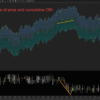 MZpack Indicators 3.19.7March 29, 2025What’s new mzVolumeProifile Added TPO POC letters coloring. Added independent switches for open and close letter/marker. mzMarketDepth Added […]
MZpack Indicators 3.19.7March 29, 2025What’s new mzVolumeProifile Added TPO POC letters coloring. Added independent switches for open and close letter/marker. mzMarketDepth Added […]- MZpack Strategies 2.4.6March 13, 2025What’s new Footprint Action strategy Added colors for control buttons API 3.19.5 core Fix. Reversing/closing position in Managed mode. Fix. […]
 MZpack Indicators 3.19.5March 13, 2025What’s new mzVolumeProfile Fix. TPO levels missed for some market profiles […]
MZpack Indicators 3.19.5March 13, 2025What’s new mzVolumeProfile Fix. TPO levels missed for some market profiles […]- MZpack Indicators 3.19.4March 11, 2025What’s new mzFootprint More accurate Bar Statistics presentation mzMarketDepth Added Side total % to Real-time DOM mzVolumeProfile Fix. TPO […]
- March Madness – UP TO 30% OFF MZpack Indicators!March 9, 2025Traders, this is your chance! Join March Madness and get up to 30% off on MZpack indicators – only this March! 📉 Boost your trading:✅ Accurate […]