Description
Features
- Volume Profile with Delta over
- TPO or Market Profile with naked/extended levels: Open/Close, High/Low/Mid/Halfback, IB High/Low, TPO POC/VAH/VAL attached to all or selected profiles
- Profiles modes: Custom (any range), periodic profiles – ETH+RTH, Session, Daily, Weekly, Monthly, Quarterly, Yearly, Bars (each N bars), Tick (each N ticks). Composite, and Continuous profiles
- Dividing, Merging, Unmerging of profiles. Splitting TPO
- Unlimited number of profiles on the chart
- Price levels aggregation
- Tick and Minute accuracy
- Full ladders and volume profile statistics: Total volume, bid/ask volume, POC/dPOC, VAH/VAL/dVAH/dVAL, Delta
- VWAP with two standard deviations
- Up to 3 Stacked Profiles on the right margin, e.g. composite, monthly, etc.
- Profile presentations: Ladders, Area, Contour
- Custom levels with alerts savable with chart template
- Buy/Sell trade attribution by last Bid/Ask info or UpDown tick.
- Supported modes: Tick replay – enabled/disabled; Calculate: OnEachTick/OnBarClose
- Proprietary settings window with fast On-The-Fly adjustments of parameters. Chart reloading is not required
Custom Volume Profile with control buttons
Periodic Session Profiles
Periodic Bar Volume Profiles
Composite Volume Profile
Stacked Volume Profiles
There are up to three customizable Volume Profiles at the right margin of the chart. Cumulation and shifting functions are available. Eg.
Sessions[2] cumulates VP for two last sessions.
Session[1] shows VP for one session ago.
Session[0] shows VP for the current session.
Market Profile (TPO) with naked/extended levels: Open/Close, High/Low/Mid, IB High/Low, TPO POC/VAH/VAL
Splitting, Dividing, and Merging TPO
TPO Levels
Profile Presentations
mzVolumeProfile has 3 types of profile presentation: Ladders, Area, Contour.
Custom Levels with Alerts
Additional Video
Requirements
| Level 1 | Level 2 | |
|---|---|---|
| Required Market Data | ||
| Historical Data Support | Not used | |
| Market Replay Support | Not used |
| Futures | Forex | Stocks | Crypto | |
|---|---|---|---|---|
| Supported Market |
| Minimal | Optimal | |
|---|---|---|
| OS | Windows 8.1 32-bit | Windows 8.1/Windows 10 64-bit |
| NinjaTrader | 8.0.26.1 | 8.0.27.0 |
| CPU | Intel Pentium Core i3 | Intel Core i9/AMD Ryzen 9 |
| Memory | 4Gb | 8-16Gb |
| Storage | HDD | SSD/NVMe |
Licensing and Services
| Service | Note | |
|---|---|---|
| Update | WE GUARANTEE FREE UPDATES AND SUPPORT IN A LICENSED PERIOD | |
| Helpdesk | See Service Agreement | |
| Knowledge Base | Quick start with MZpack, Indicators' settings, FAQ, Troubleshooting, etc. | |
| NinjaScript/C# Code Reviewing | Reviewing your code by our developers. FREE | |
| Coding Service based on MZpack API | From $300 per a project | |
| Transfer of License | An MZpack license is linked to your PCs with product activation. But if you change machines or its critical hardware parts, you will be able to transfer your license within 24 business hours by purchasing this transfer service. |
Try before buy
We offer 14-day FREE trial
Download TRIAL
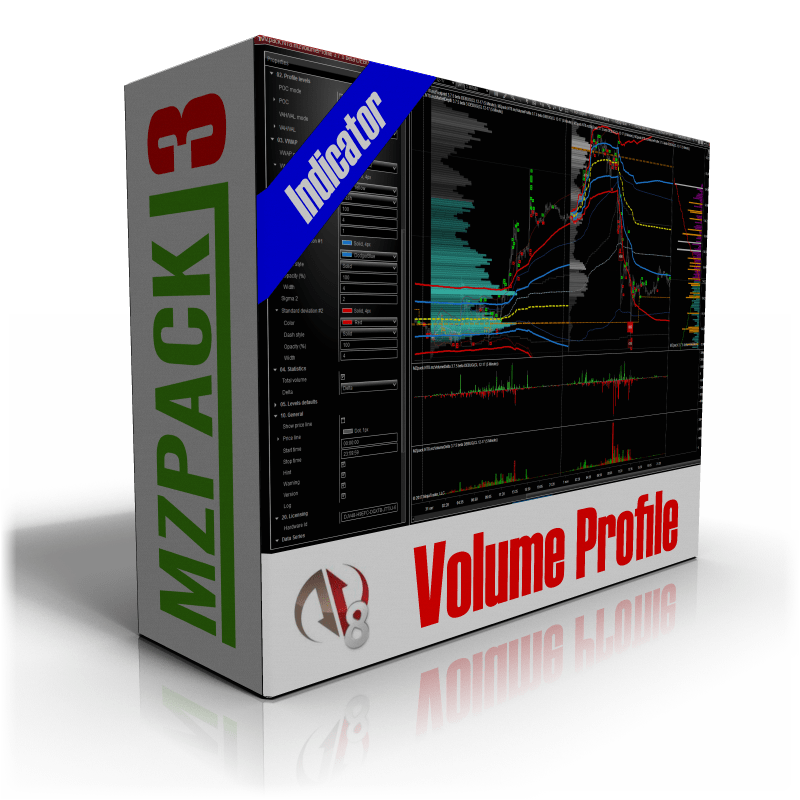


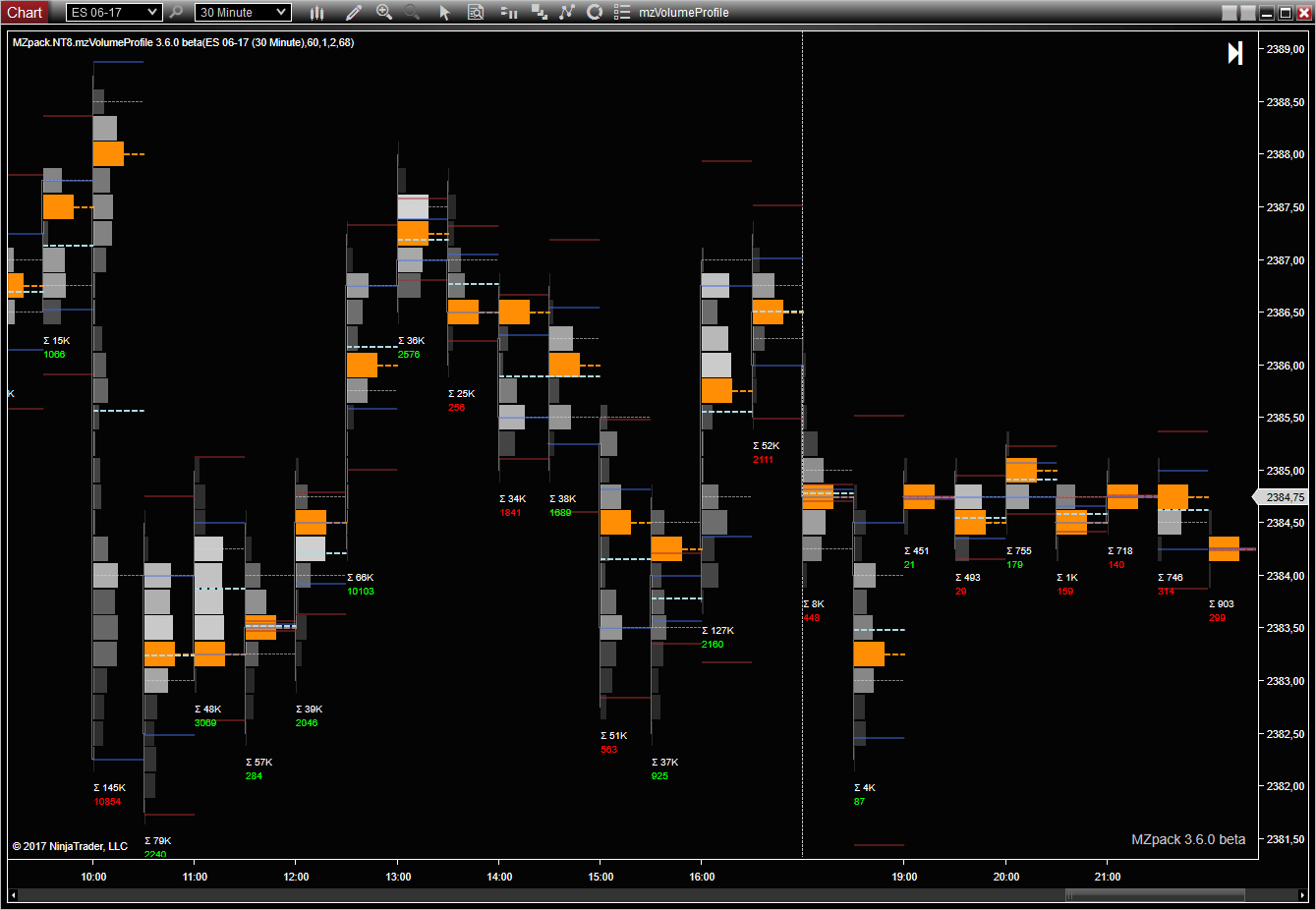
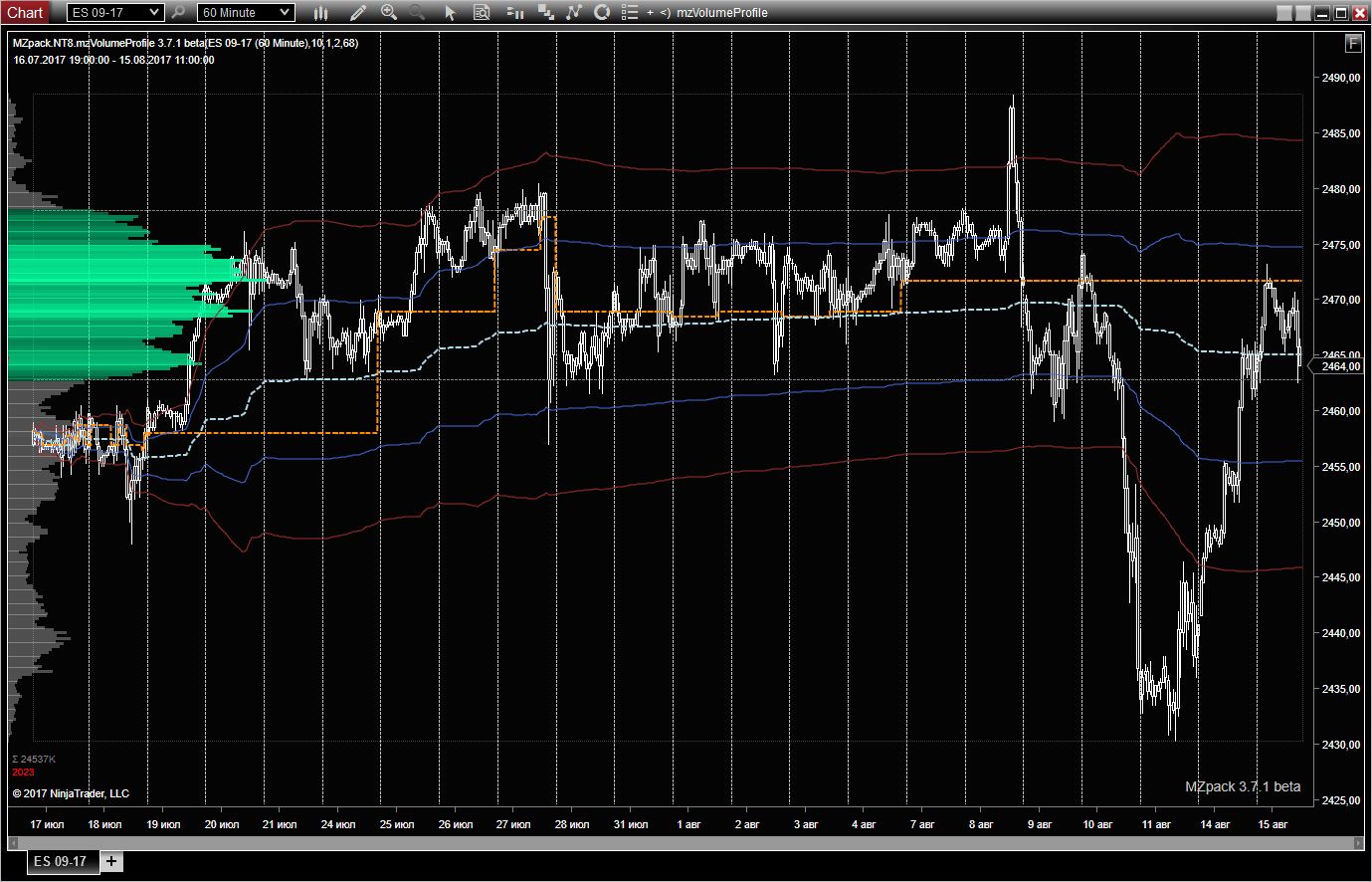
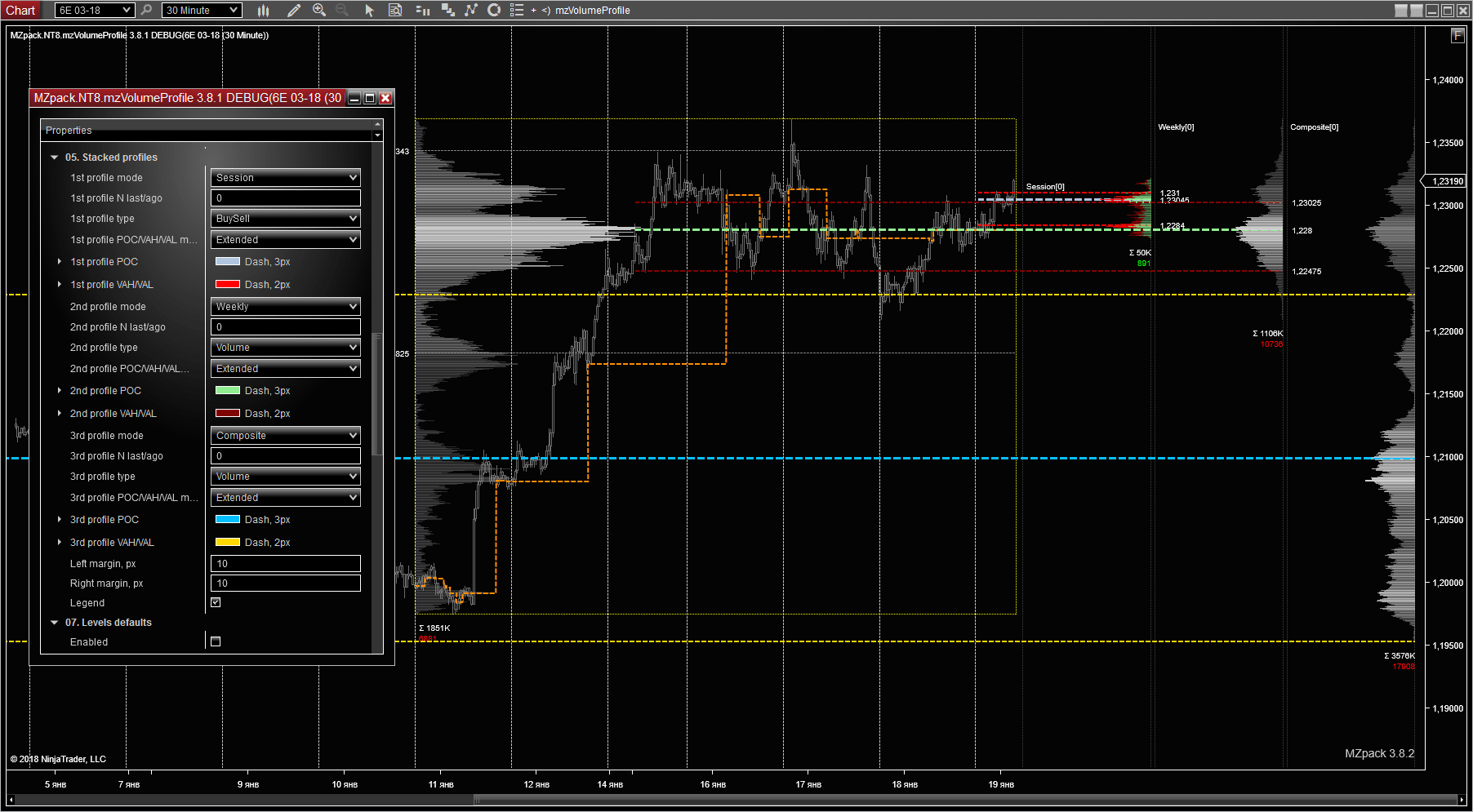
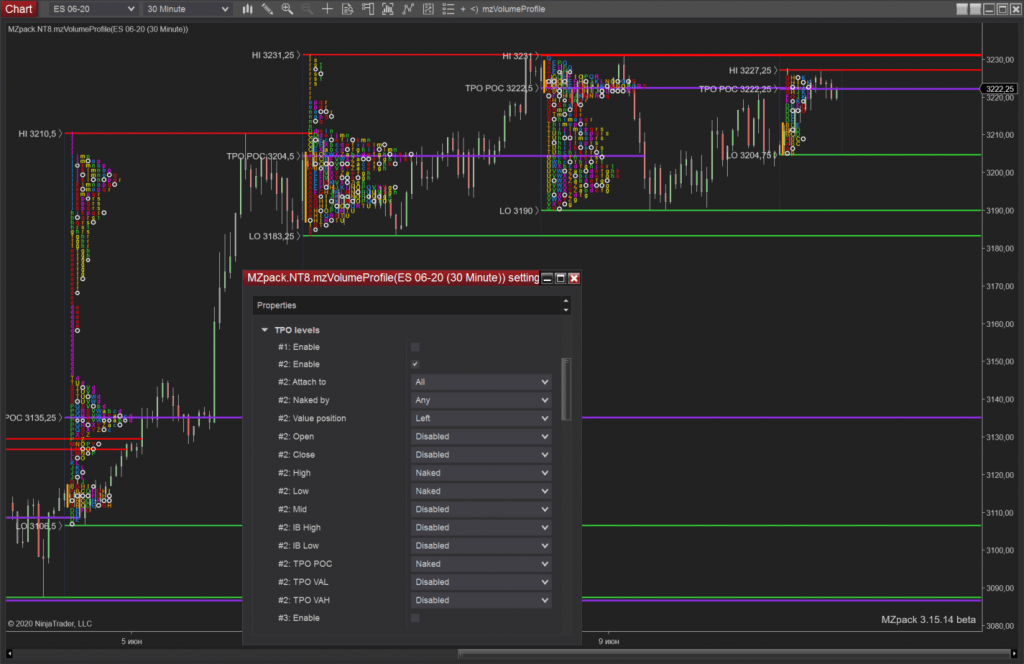
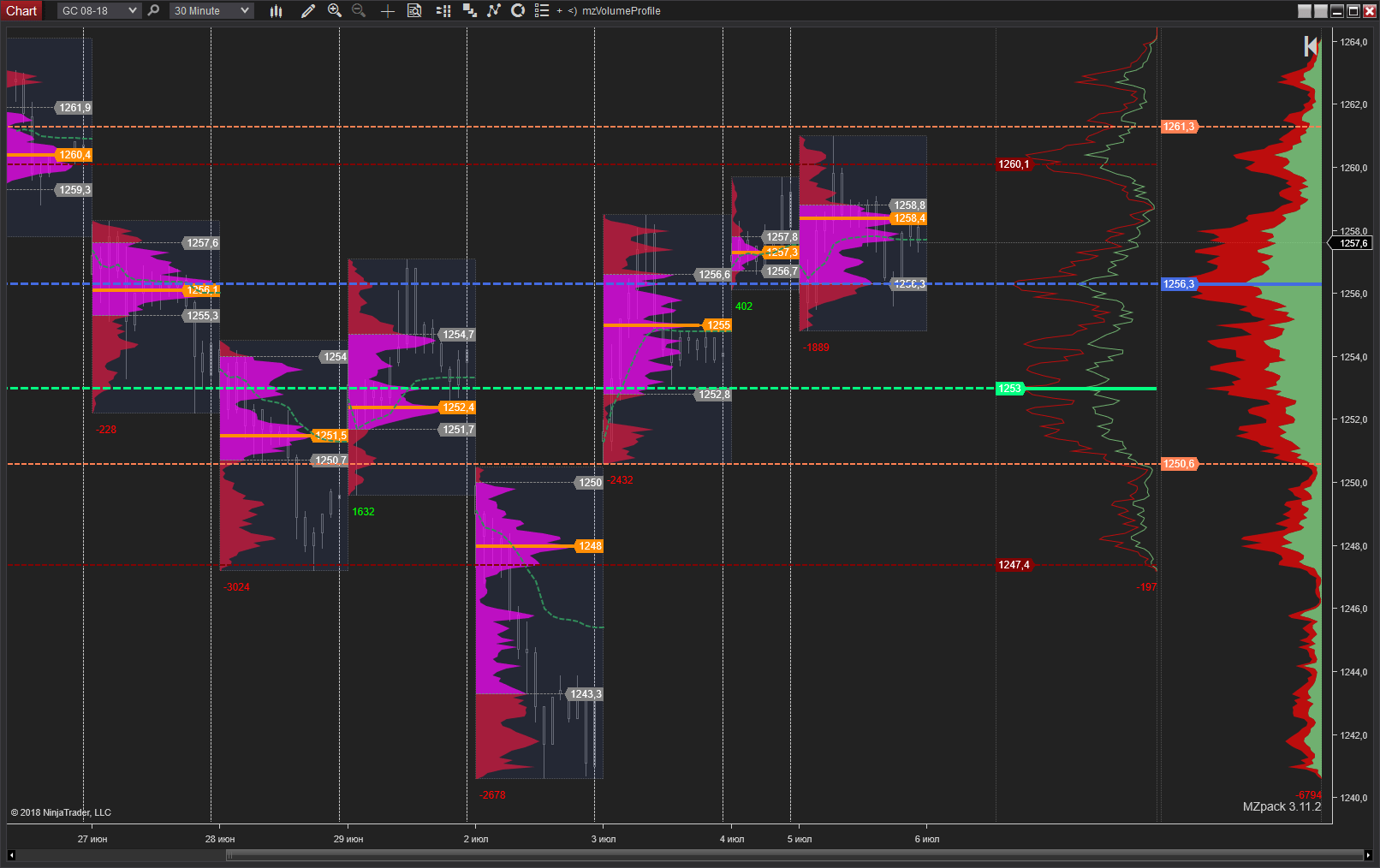
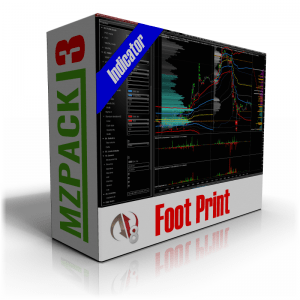

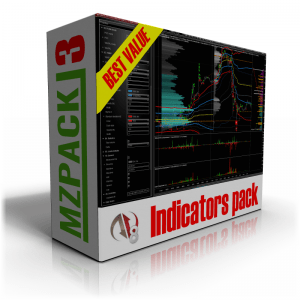

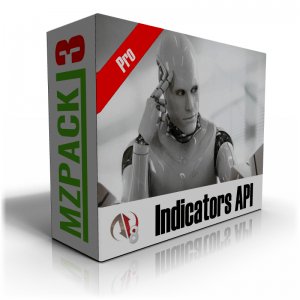
Rajesh P. –
All the changes and improvement done in TPO/Volume profiles are amazing. All the small tweeks in Profile has turned it into weapon in right hands…..really appreciate your efforts for all the upgrades done , Thank you very much for making trading much easy……..keep up the good work.
Amit K. –
I am very satisfied with the Profile indicator which is my main analysis tool.